


In the Atlas VPN vs. Surfshark contest, Surfshark is the winner as it is a trusted brand with state-of-the-art security and privacy and is very reliable. But still, you can’t rule out Atlas VPN.
Atlas VPN and Surfshark are two household names in the VPN industry. The duo share quite a lot in common, but ultimately, one provider is better than the other. There are profound differences that should inform your purchase decision.
AtlasVPN has a free version, works with PCs, Mobile, Android TV, and Amazon Fire TVonly, operates a small server network, and has decent speeds. On the other hand, Surfshark doesn’t have a free version, works with all devices, operates a more extensive server network, has ultrafast speeds, and works in China. In addition, it guarantees airtight security and privacy courtesy of 256-bit encryption and an audited no-log policy.
For more regarding how the two compare, keep it right here.




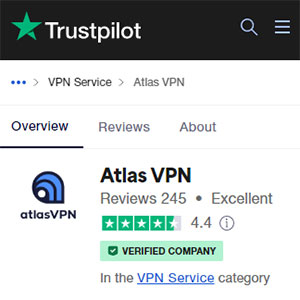
Atlas VPN was started in 2019 but is a trusted brand owing to the fact that it is now part of Nord Security, the same venture behind NordVPN. Over 6 million users trust the brand mainly because of its freemium service.
We checked VPN threads on Reddit, and we are glad it has excellent reviews save for a few complaints here and there, which is not unusual. We also like the fact that it has been recommended by several top cybersecurity experts and featured in top publications, including TechCrunch, CNET, Forbes, and TechRadar.
At the time of writing, Atlas VPN has a Trustscore of 4.5/5 on Trustpilot after around 190 reviews.
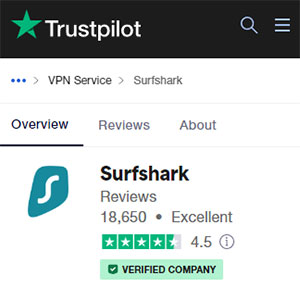
Surfshark is also a relatively new VPN brand that started in 2018. The company is owned and operated by Surfshark Ltd, a venture recently acquired by Nord Security.
That is to say, both Atlas VPN and Surfshark are owned by the same conglomerate that owns NordVPN. This equally makes it a worthy VPN brand. Surfshark has risen to the ranks to become a market leader in the VPN industry, winning several top awards, including CNET’s Best Overall VPN in 2022.
We also did background checks on Reddit VPN threads where Surfshark commands a great following of satisfied users and cybersecurity experts. At the time of writing, Surfshark has a Trustscore of 4.5/5 on Trustpilot after over 17,200 reviews which is impressive.

Atlas VPN works with Windows, macOS, and Linux PCs, and besides, there are apps for Android and iOS devices. It also supports Android TV and Amazon Fire TV.
Unfortunately, it is not compatible with routers and gaming consoles.
The company says it’s in the process of bringing routers and other devices on board. But one good thing about Atlas VPN is that it allows unlimited simultaneous connections, so you can connect as many devices as you want.
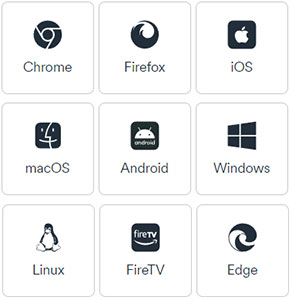
On the other hand, Surfshark supports the major PC platforms, talk of Windows, macOS, and Linux.
There are also browser extensions for Chrome and Firefox. Besides PCs, Surfshark has apps for mobile devices using Android and iOS alongside routers, gaming consoles, Smart TVs, Fire Sticks, and so on.
This is one area where Surfshark beats Atlas VPN hands down. When it comes to the number of devices you can connect simultaneously, Surfshark allows for unlimited connections.
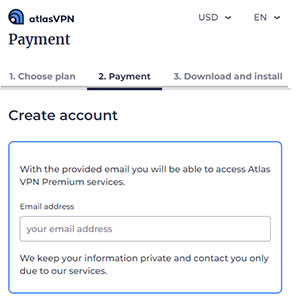
AtlasVPN free version is easy to get started with. All you have to do is download the free software version, and that’s it. However, the process is a bit complex for the paid plans.
First, hit the Get Premium button, redirecting to the plans page, where you must select a preferred plan. Then, proceed to Checkout, enter your email address, add a payment method and complete the purchase.
Then, set up an account, download the software, and log in. It’s that simple. The Atlas VPN interface is straightforward and intuitive, so finding your way around is easy.

Surfshark is also a user-friendly VPN with an easy registration process.
The first step in the registration process is clicking the Get Surfshark button, which redirects to the plans page. Here, you need to select a plan and continue to the checkout page.
The next step is entering a valid email address, adding the preferred payment method, and completing the order.
After completing the purchase, set up your account, download the software and log in. You are all set now. The interface is equally user-friendly, just like Atlas VPN’s.

Atlas VPN is a robust VPN that deploys AES 256-bit encryption to secure your traffic. Security is further enhanced by ChaCha20-Poly1305 for symmetric encryption and Poly1305 for data authentication. With these features, it’s safe to say that Atlas VPN is impenetrable.
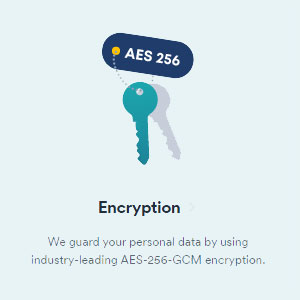
Just like Atlas VPN, Surfshark deploys military-grade AES 256-bit encryption for your data’s security. It is complemented by SHA-256 hash when it comes to data authentication alongside RSA-4096 as the key exchange.

One of the shortcomings of Atlas VPN is that it supports just 2 protocols; IKEv2/IPSec and WireGuard.
IKEv2/IPSec is a stable protocol supported across several devices and offers excellent security and a seamless internet experience even against network changes.
On the other hand, WireGuard is a modern protocol optimized for speed and security.

Surfshark has the edge in terms of protocols as it supports 3 protocols; IKEv2/IPsec, OpenVPN, and WireGuard.
If you want stable connections across different networks, IKEv2/IPSec will be the best choice, while for a balance between speeds and security, WireGuard is the best choice.
One addition is OpenVPN, which is considered the industry standard. OpenVPN is open source and a lightweight protocol that offers airtight security.

Atlas VPN comes with DNS Leak Protection, so you can be assured that your DNS queries are always intact. Remember, DNS queries can sell you out if they leak.
Another feature is an internet kill switch that drops the internet connection swiftly when the VPN connection drops.
Atlas VPN also boasts Split Tunneling, a feature that lets you decide apps whose traffic should be routed via the VPN and vice versa. To further secure your data and identity, Atlas VPN brings on board SafeSwap and MultiHop+.
SafeSwap switches your IP address regularly, while MultiHop+ routes your traffic via double VPNs for added security. Last is SafeBrowse, which is basically an ad and malware blocker.
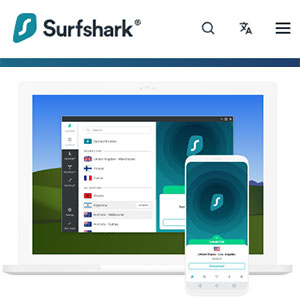
Surfshark is equally packed when it comes to security extras.
First, it comes with DNS and IP Leak Protection, preventing your DNS queries and the IP address from leaking.
Second is an internet kill switch that comes in handy when your VPN connection drops. It drops your internet connection promptly, so your data is not exposed.
Another feature is Bypasser, which is basically split tunneling, so you can dictate traffic that should be routed via the internet and traffic that can connect to the internet directly.
To keep ads at bay, there’s also CleanWeb which blocks ads, malware, and other threats. Other security extras include Camouflage Mode (obfuscation), which gives you an extra layer of security, Surfshark Alert, and Surfshark Antivirus.
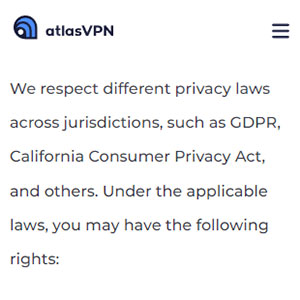
Unfortunately, Atlas VPN is based in the United States, a country with a tight grip on its citizens’ online activity.
Besides, it is the founding member of the 5 Eyes alliance. So, to say the least, the United States can’t be trusted when it comes to your online privacy.
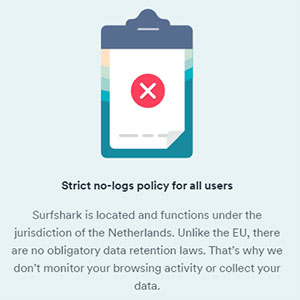
Surfshark is not any good either, as it is based in the Netherlands, a country that is part of the 9 Eyes alliance.
This means the Dutch government has an obligation to share data with other members of the surveillance alliance.

Atlas VPN has a no-log policy. It does not collect or store personally identifiable information such as your real and assigned IP address, browsing activity, connection logs, timestamps, etc.
However, the company admits that it collects your billing information and address but doesn’t share this information. When it comes to audits, Atlas VPN’s log policy has not been audited yet.
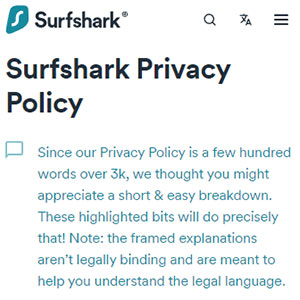
Surfshark, too, is a no-log VPN that doesn’t collect or store any personally identifiable information that could be used to track you.
It states clearly that it doesn’t log your IP address, browsing history, bandwidth, session information, network traffic, or connection timestamps. One great thing about Surfshark is that its log policy has been independently audited by Cure53.
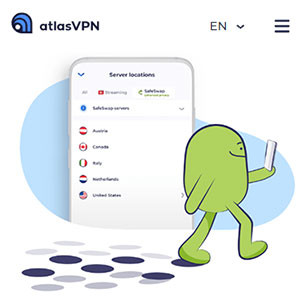
Atlas VPN may be a good VPN, but there is room for improvement when it comes to its server network and distribution. As of 2022, the company has around 750 servers in 45 locations in Europe, the Americas, and Asia Pacific.
Just to note, you get access to all the servers with a paid plan, but on the freemium version, you can only access US and Netherlands servers.
These highly specialized servers offer decent speeds and allow P2P activity, streaming, and gaming but can’t match Surfshark’s.
We like that they are privacy-pro servers engineered for security courtesy of SafeSwap and MultiHop+. However, note that these two features are not available on all servers.
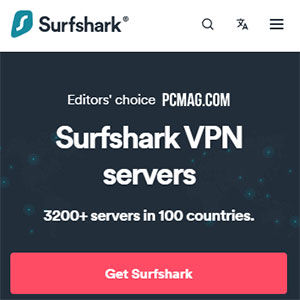
Surfshark is the best option in terms of server network and distribution. The provider has over 3,200 servers in 65 countries in Europe, the Americas, Asia Pacific, Africa, and the Middle East.
The servers boast top-of-the-line hardware for reliability. Surfshark is the best option if you want high speeds, as all servers come with a 1Gbps port, while daily updates add 10GBps ports.
One thing that sets Surfshark apart from the rest is the fact that all these servers are RAM-only servers that wipe out all data after every reboot, so your privacy is on another level. Also worth mentioning are the specialized servers.
There are obfuscated servers that give you an extra layer of anonymity, virtual servers for faster speeds and content access, and private DNS servers that further enhance security by bypassing your local DNS.
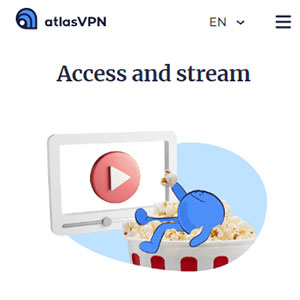
Atlas VPN is a good VPN for streaming. We tried unblocking several Netflix libraries, and it worked perfectly. Besides Netflix, we tried several other sites, including Amazon Prime Video, HBO, Hulu, Apple TV, Crunchyroll, DAZN, and BBC iPlayer, and it worked perfectly.
AtlasVPN also performed exceptionally in P2P sharing and torrenting on all the servers. We launched several torrenting sessions, and it got the job done, only that the speeds were rather slow now that we were 100Mbps connections, and speed losses were up to 50%.
On gaming, Atlas VPN is a reliable VPN that can prevent DDoS attacks and other threats in the online gaming scene. You can also count on Atlas VPN to access geo-restricted content and discount. However, the speeds were not that good, and so was the latency (35ms).
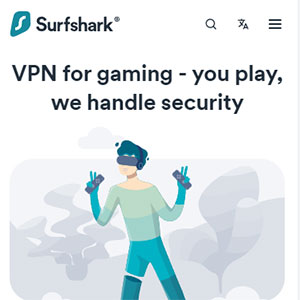
Surfshark is also a reliable VPN for streaming. In our tests, we managed to unblock several Netflix libraries with a high success rate. Besides Netflix, Surfshark works with other streaming sites, including Hulu, Apple TV, BC iPlayer, Popcorn Time, Paramount+, and Kodi.
The high success rate can be attributed to the fact that Surfshark has streaming-friendly servers. When it comes to torrenting, it was also exceptional. We launched several torrenting sessions and managed to get our files faster than when using Atlas VPN.
At no time did the speeds drop because of bandwidth throttling. There are P2P-friendly servers, and besides, Surfshark doesn’t prohibit torrenting, so you are safe as long as torrenting is allowed in your country. Last, on gaming, Surfshark is very secure, so you are protected from DDoS attacks and other threats.
It’s also possible to access geo-restricted gaming content and discounts. Regarding speed, Surfshark is better than Atlas VPN, so you can enjoy smooth and lag-free gaming. In our tests, the speeds were decent, and the latency averaged 26ms.

Atlas VPN Has robust multichannel support. The best option is live chat, available 24/7. However, you must enter your email and verify it before getting in touch with a live chat support agent.
We find this quite tedious. You can also send an email or use the email ticketing system, but feedback is not immediate here.
Other options include detailed guides and the FAQ section that answers all the common questions users ask.
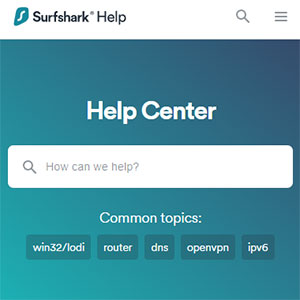
Surfshark, too, understands the importance of reliable customer support as it also has multichannel customer support.
The best option here is the 24/7 live chat which offers instant feedback. We are glad the agents are knowledgeable on all matters.
Besides live chat, Surfshark has an email ticketing system, but unfortunately, response takes a while. You can also take advantage of the detailed user guides, tutorials, or FAQ section.
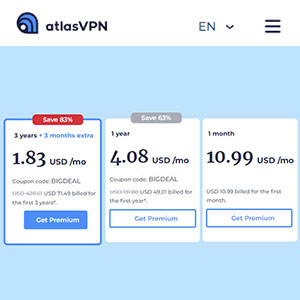
One advantage of Atlas VPN over Surfshark is that there is a free version. However, this plan has limitations. You get access to servers in just 2 locations; the US and the Netherlands.
When it comes to the paid plans, there are 3 options. There is a 1-month plan at 10.99 USD /mo billed monthly, a 1-year plan at 3.29 USD /mo billed monthly, and a 3-year plan at 1.83 USD /mo billed every 3 years.
All the paid plans come with a 30-day money-back guarantee, so you can always ask for a refund if you are unsatisfied with the service.
The available payment options include Visa, Mastercard, AMEX, JCB, DISCOVER, Google Pay, and PayPal. You can also opt for cryptos such as Bitcoin, Ethereum, and Ripple for under-the-radar payments.
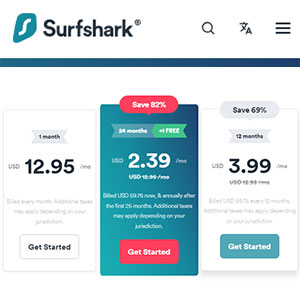
On the other hand, Surfshark has no free version, but there is a 7-day trial for iOS, Android, and macOS platforms.
Surfshark has 3 paid plans; a 1-month plan for $12.95 a month billed monthly, a 12-months plan for $3.99 a month billed yearly, and a 24-months plan for $2.49 a month billed every 2 years.
All plans tag along with a 30-day money-back guarantee, so you can ask for a refund within 30 days of purchase.
The available payment options include credit cards such as Visa, Mastercard, and AMEX, alongside PayPal, Google Pay, Amazon Pay, and Sofort. You can also go for crypto payments, for example, Bitcoin and Ethereum.


There you have it, folks, a detailed Atlas VPN vs. Surfshark comparison review. So, what’s the best option? Atlas VPN is a great deal if you are looking for a free VPN. It offers banking-grade security and airtight privacy courtesy of its strict no-log policy, has decent speeds, and is optimized for streaming, torrenting, and gaming.
However, Surfshark is the best option as it is faster and more reliable, courtesy of a vast server network with highly specialized servers. It is also versatile as it works with routers and gaming consoles, something Atlas VPN can’t, and importantly, it has obfuscated servers that make it a good VPN for China.