


This PureVPN vs. Surfshark comparison review seeks to find out which of the two VPN providers offers the best value for money. If you are unsure of the best option, this article is a must-read.
PureVPN and Surfshark are two of the most popular VPN providers. The two share quite a lot in common, but one has to be better than the other at the end of the day.
The difference between Surfshark vs. PureVPN boils down to aspects such as server network, tunneling methods, privacy and confidentiality, the maximum number of devices supported, and pricing. Surfshark has a smaller server network, supports three protocols only, is based in a 9-Eyes country, but supports unlimited devices. On the other hand, PureVPN has a bigger server network, supports 7 protocols, is based in a privacy-friendly country, and supports up to 10 devices.




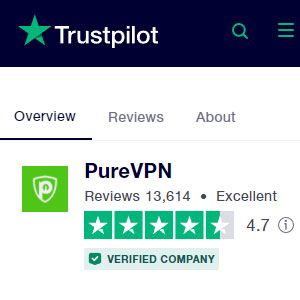
PureVPN is also a trusted VPN established in 2007. The company is owned by GZ Systems Limited, a renowned software company. We scoured consumer review websites and forums, and we are glad that it enjoys positive reviews from users.
On Trustpilot, for example, PureVPN has a rating of 4.7/5 after 13,500 reviews which is very impressive. PureVPN was the Rising Star of 2019.
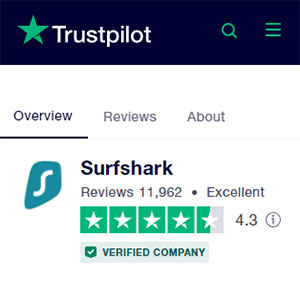
Established in 2018, Surfshark is an award-winning VPN owned by Surfshark Ltd. It has a good reputation on most consumer review sites. At the time of writing, Surfshark has a rating of 4.3/5 after 11,700 reviews on Trustpilot.
The brand was named the best VPN in 2020 by CNN and was a finalist in Cyber Security Awards 2019.
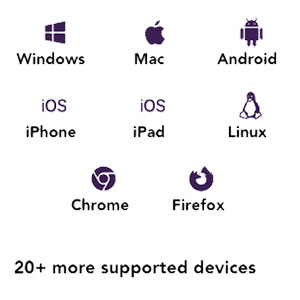
PureVPN is also a great deal when it comes to the devices supported. You can connect all PCs, from Macs and Linux to Windows PCs. This VPN also works with iOS and Android devices, TV sticks, Android TVs, routers, Apple TVs, BoxeeBox, Roku, and gaming consoles.
While PureVPN supports all the devices that Surfshark supports, you can connect a maximum of 10 devices.
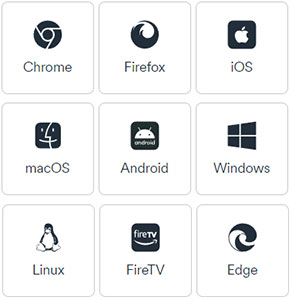
Surfshark is a reliable VPN that works with multiple devices. It works with all computers, be it Macs, Linux, or Windows PCs. Besides PCs, Surfshark supports both Android and iOS devices, routers, TV sticks, PlayStation, and Xbox.
The best thing about Surfshark is that there is no limit to the number of devices that can be connected simultaneously.

PureVPN, just like Surfshark, also has excellent usability. To get started, click the ‘Get PureVPN’ button at the top right side of the homepage. You will then be redirected to the available plans. Choose a plan, select the payment method and complete the transaction.
In the final step, download the PureVPN client software and choose a preferred server. This procedure works on mobile devices and PCs. However, for devices such as gaming consoles, and routers, the process is slightly different, but there are plenty of tutorials online.

Getting started with Surfshark is pretty straightforward. The first thing to do is click the ‘Get Surfshark’ option. Next, select your preferred plan and finish by creating an account.
Now that you have an account, download and install the Surfshark client software, sign in, and choose a server. For PCs and mobile devices, this is the procedure, but for routers, gaming consoles, and other devices, it is not all that easy. But there are plenty of resources to help you out.
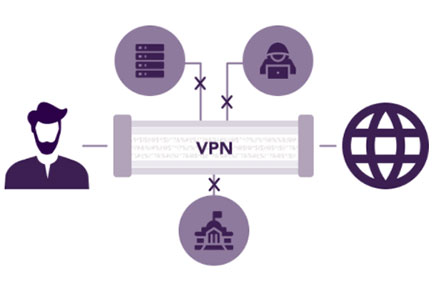
PureVPN is similar to Surfshark when it comes to encryption technology. It also deploys an Advanced Encryption Standard 256-bit key to encrypt and decrypt your data. Using a cipher algorithm, the AES 256-bit key guarantees airtight security.
Here again, it’s safe to say that it’s impossible to perform a brute force attack on systems secured using AES 256-bit encryption. When it comes to data authentication, PureVPN uses SHA 1 or SHA256, while the handshake is RSA-2048 with RSA-4096 as the fallback.
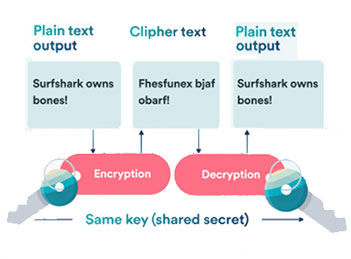
Surfshark is an advanced VPN that uses industry-leading Advanced Encryption Standard 256-GCM encryption to safeguard all your crucial data against unauthorized access from snoopers. This is alongside SHA-256 hash authentication and RSA-4096 key exchange.
For starters, AES 256-bit is the industry standard when it comes to encryption. It’s virtually impossible to execute a brute force attack as it would take over 2,117.8 trillion years even when using a supercomputer.
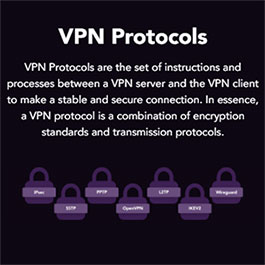
One of the areas PureVPN beats Surfshark is the supported protocols. PureVPN supports seven tunneling methods, while Surfshark has only three. Users can select PPTP, SSTP, L2TP, IKEv2, OpenVPN, WireGuard, or IPSec protocol.

Surfshark supports three protocols. First is IKEv2/IPsec, the default protocol. It is the most efficient tunneling method. There’s also OpenVPN which is easy to configure and guarantees security. The last tunneling method is WireGuard, suitable for streaming browsing and video calls.

Just like Surfshark, PureVPN also packs several extras. First is protection against IPv6, DNS, and WebRTC leaks, so you are guaranteed anonymity always. Another feature is an internet kill switch that protects you immediately when your VPN connection drops. With PureVPN, you also get complete anonymity such that even your ISP won’t know that you are using a VPN; thus, speed throttling won’t be a concern.
Last is split tunneling which allows users to split internet traffic between the encrypted VPN network and the local ISP. With this feature, you can choose which traffic will be routed via the VPN network.
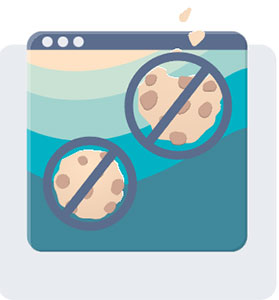
Surfshark comes with plenty of security extras. First is DNS and leak protection, so you are always safe when browsing. We conducted rigorous tests to determine whether Surfshark leaks DNS or IP addresses, and the results were negative. Another extra worth mentioning is CleanWeb, a suite that includes ads trackers, malware blockers, and phishing blockers.
Surfshark also has a kill switch that disconnects your device when the VPN connection is lost and Bypasser that enables users to select the apps they want to connect to the VPN. Last is Camouflage Mode, which hides your activity, making it impossible for anyone, including your ISP, to know that you are using a VPN.
PureVPN, on the other hand, was based in Hong Kong, but the company shifted to British Virgin Islandsthe British Virgin Islands, their current location.
Fortunately, the is not a member of any global surveillance alliances.
Unfortunately, Surfshark is headquartered in the Netherlands, a country that is a member of the 9-Eyes alliance. This means that the Dutch government is obliged to cooperate with other member states when it comes to intelligence and data sharing. For the record, Surfshark is not located in the British Virgin Islands, as suggested by some VPN review websites.
PureVPN moved to a location keen on protecting surfers’ online privacy and confidentiality and has a strict no-logging policy. But then, considering the company helped the Federal Bureau of Investigations (FBI) to nab a cyberstalker, this VPN doesn’t guarantee 100% confidentiality.
PureVPN logged a connection time to one of its servers in the above case and stored the VPN user’s real home IP address. So, be mindful of what you do with PureVPN.
Surfshark is located in a country that is part of the 9-Eyes alliance, but its strict no-logging policy is commendable. The company doesn’t store any data that may be a sellout when going about your activity.
Besides, PureVPN has an open privacy policy that explains the information collected, how it’s used and stored. It doesn’t collect data such as browsing activity, connection logs, assigned VPN IP, original IP, VPN sessions, and timestamps.
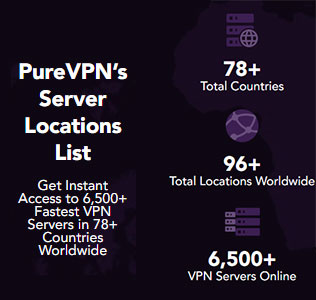
PureVPN carries the day when it comes to the server network and distribution. This one boasts 6,500 servers in over 78 countries in North America, Europe, Asia, Central America, South America, Africa, and Oceania.
With speeds of up to 20Gbps, these are highly specialized servers. For example, there are specific servers for dedicated streaming, VoIP servers, P2P optimized servers, etc. In addition, PureVPN has virtual servers in the United States.
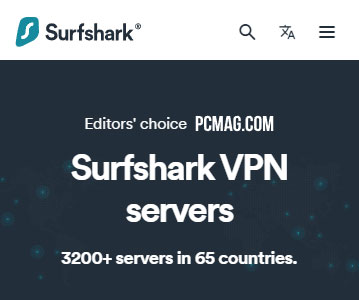
Surfshark doesn’t have a wide server network. There are only 3,200 servers across 65 countries in Europe, the Americas, Asia Pacific, the Middle East, and Africa.
These are RAM-only servers with a single 1Gbps port on all servers and offer unlimited bandwidth. Additionally, new 10Gbps ports are added daily.
PureVPN is also suitable for streaming and torrenting. We managed to unblock all the popular streaming sites, including Netflix, Hulu, BBC iPlayers, Kodi, etc. The streaming was smooth even when playing 4K content. This VPN also has P2P-friendly servers.
They are marked and were up to the task during our tests. PureVPN is also a gaming VPN that will suffice to prevent DDoS attacks, swatting, and bandwidth throttling. You can also rely on it to play geo-blocked games, play early releases, and access discounts.
Surfshark is an excellent choice for those who want to stream, torrent, and share files via P2P networks. It managed to unblock most Netflix platforms and other streaming sites, including Kodi, Paramount+, Popcorn Time, Hulu, BBC iPlayer, etc.
When it comes to torrenting and P2P sharing, it also gets the job done as long as you are connected to P2P-friendly servers. Surfshark was also exceptional in gaming. It protects users from swatting, DDoS attacks, and bandwidth throttling. It can also help gamers play geo-blocked video games, access new releases, and take advantage of geo-blocked discounts.
PureVPN also understands that customer is king. This VPN is pretty easy to use. In addition, there is a robust customer support team across multiple channels. The best option is live chat, available 24/7.
Here again, we tried contacting the agents and got a response almost immediately. PureVPN also has an email address displayed, an email ticketing system, and social media pages. Last is a Help Center where users can get plenty of guides and a detailed FAQ section.
Surfshark is a user-friendly VPN with an intuitive interface, and besides, the customer support is reliable. First, there is a live chat available 24/7. For those who want immediate feedback, this is the best option.
We tried this support channel and got help almost immediately. Another option is the email ticketing system, but the response is not immediate. In our case, we got a response after 3 hours. Last is a knowledgebase with plenty of guides and frequently asked questions.
Surfshark may not be the cheapest VPN around. To start, there is no free version, but there is a 7-day free trial available on Android, iOS, and macOS.
Plans start at $2.30 a month and are backed up by a 30-day money-back guarantee. The payment options available include credit cards, Amazon Pay, Google Pay, PayPal, Sofort, and cryptocurrency.
PureVPN will be the best choice for those on a budget as it’s cheaper. Unfortunately, there is no free version of PureVPN, but there’s a paid free trial that costs $0.99 for 7 days.
Plans start from 1.99 and are all covered by a 31-day money-back guarantee. The available payment options are credit cards and PayPal only.


Well, it’s hard to call a winner in this PureVPN vs Surfshark comparison review as both providers have advantages and disadvantages.
Go for PureVPN if you want a cheaper VPN provider with more security protocols and an exclusive product for businesses. It also boasts a wider server network, so it’s more reliable. On the other hand, Surfshark is ideal for those who want a VPN that allows for unlimited device connections. It also guarantees online privacy and confidentiality courtesy of a strict no-logging policy and unblocks all major streaming sites.