


Hide.me vs. NordVPN, which VPN provider should you go for? In this review, we have compared all the essential features of the two brands, from their reputation to security and privacy, alongside their capabilities.
Hide.me and NordVPN are household names in the VPN industry. Both brands have been in business for over a decade and have asserted themselves as two of the best VPN brands on the market. The duo shares quite a lot in common, but obviously, there are differences that should inform your purchase decision.
The difference between Hide.me and NordVPN is that Hide.me has a free version while NordVPN has paid plans only. Besides, NordVPN offers faster speeds, is more secure, and has a broader server network with highly specialized servers for streaming, torrenting, and obfuscation.
For more regarding how the two VPNs compare, read along.




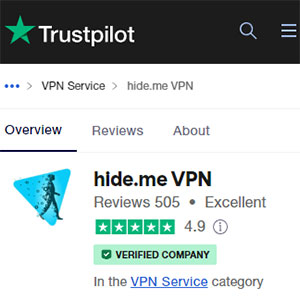
Established in 2012, Hide.me is a trusted brand that has scaled the heights to become a household name in the VPN industry. The company is owned and operated by eVenture Limited, a reputable Telephony/Wireless, Web Development, and Telecommunications firm.
The company boasts over 5 million users globally and is a recommended VPN by top publications, including Forbes and PC Advisor. It is known for state-of-the-art security, privacy, and decent speeds.
We combed through VPN forums and consumer review websites, and we are glad it is a cut above the rest. Even though there were a few negative reviews, Hide.me can be trusted.
On Trustpilot, the VPN has a Trustscore of 4.9/5 after over 480 reviews which is impressive.
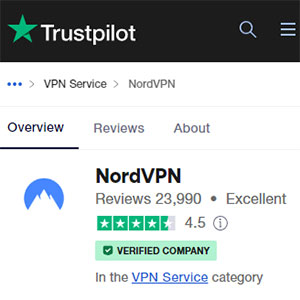
Arguably the best VPN today, NordVPN has a good reputation. The company was also established in 2012 and has risen to become a top VPN brand that rivals the likes of ExpressVPN, CyberGhost, and Surfshark.
NordVPN is owned by Nord Security, the same venture behind ExpressVPN. Besides the VPN, Nord boasts three other products, NordPass, NordPass Business, and NordLocker. It is an award-winning VPN featured in top publications, including TechRadar and PC Mag.
We scoured the internet to find out what experts and users are saying. We are also glad it has positive reviews, except for a few isolated cases of dissatisfied customers.
On Trustpilot, NordVPN commands a rating of 4.5/5 after over 22,000 reviews.

When it comes to supported devices, Hide.me is an all-rounder. The VPN has apps for all the popular PC platforms, talk of Windows, macOS, and Linux.
There are also browser extensions for Google Chrome and Mozilla Firefox. Besides PCs, you can use it to protect your mobile devices, be it Android or iOS.
Hide.me also works with routers, smart TVs, Apple TVs, gaming consoles, and so on, via manual configuration or when connected to a protected router.
One big advantage of Hide.me VPN over NordVPN is that it allows up to 10 simultaneous device connections.
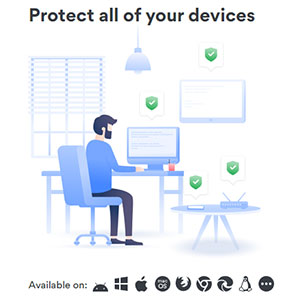
NordVPN, too, is an all-encompassing VPN that works with multiple devices. It is compatible with several PC platforms, including Windows, macOS, and Linux.
There’s also a Chrome extension. NordVPN is also a mobile VPN that works with Android and iOS devices. Besides PCs and mobile devices, this VPN is also compatible with routers and several other connected devices including gaming consoles, smart TVs, and a host of other streaming devices.
Unfortunately, NordVPN, despite being a top brand, allows a maximum of 6 simultaneous connections, but the good thing is you can add more devices on an already protected router.

If you are looking for a user-friendly VPN, Hide.me is the best choice. It has a simple setup and configuration process. The first step is to click the GET HIDE.ME button, which redirects to the plans page.
Next, select a plan, a payment method, and checkout. Now that you have a plan download the client software depending on your device, sign in, and connect to a preferred server. It’s that simple.
For the free plan, the process is a little bit different. Go to the free plans page and click GET HIDE.ME You will then be required to create an account by feeding your email address. An email will be sent to you to activate the account.
Hide.me’s interface is pretty straightforward, and intuitive. On our usability scale, out of 5, Hide.me VPN scores a cool 4.8.
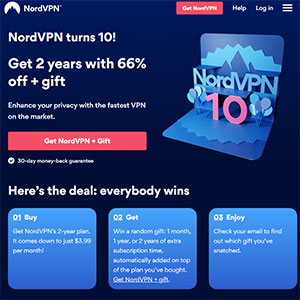
NordVPN is also a user-friendly VPN that anyone can use. The setup process is straightforward and has a clean interface that is easy to maneuver.
To get started, click the ‘Get NordVPN’ button, which redirects you to the plans page where you need to purchase a plan. After getting a plan, create an account and download the client software, obviously, depending on the device you are using.
The next step is logging in to your account and selecting a preferred server before hitting the Connect button.
The user interface is pretty intuitive so you won’t fumble around while navigating. On our usability scale, NordVPN’s usability is 4.7/5.

As one of the leading VPN brands in terms of security, Hide.me deploys state-of-the-art AES 256-bit, military-grade encryption, which is virtually impenetrable even with the latest computers.
It would literally take millions of years to perform a successful brute-force attack on this VPN. One unique feature of Hide me is the upgrade to 8192-bit public keys, which takes security a notch higher.

NordVPN also boasts excellent security as it deploys AES 256-bit encryption, the same encryption Hide me boasts. This VPN, too, is virtually impenetrable using all resources that we as humans have right now.
Regarding the security keys, NordVPN uses a 4096-bit DH key which might not be as airtight as 8192-bit public keys, but it still gets the job done.
When it comes to security protocols, Hide.me supports 5. First is Secure Socket Tunneling Protocol (SSTP), a combination of SSL and TCP.
Second is IKEv2, which is available for Windows and Linux and is known for its ability to resist short-term network connectivity loss.
There’s also SoftEther, an open-source multi-protocol solution, and OpenVPN, which is regarded as the industry standard. The last protocol is WireGuard, a lightweight protocol known for its blend of security and speed.
NordVPN, on the other hand, implements 3 protocols; OpenVPN, IKEv2/IPsec, and NordLynx. OpenVPN, as mentioned earlier, is the industry standard and is known for airtight security, and supports both TCP and UDP ports.
Next is IKEv2/IPsec which enhances the security and reliability on iOS devices.
Last is NordLynx, NordVPN’s proprietary protocol based on WireGuard. NordLynx is basically WireGuard but backed up with a dual NAT system for enhanced security.

Hide.me, as one of the top-rated VPNs, has plenty of security features, both basic and advanced. First is DNS, IP, and WebRTC Leak protection that cover you up completely such that your IP address and DNS requests won’t leak.
Another basic security extra is split tunneling, which lets you nominate which traffic to route via the router and which traffic to connect directly to the internet. Hide.me also comes with MultiHop, a technology that lets you route your traffic via two VPNs, giving you an extra layer of security.
Another security feature worth mentioning is the network kill switch which drops the internet connection when the VPN connection drops, preventing your traffic from leaking.
Regarding advanced features, Hide.me comes with a free proxy dubbed Bolt which further enhances your security and privacy. Essentially, Bolt uses TCP where possible, avoiding UDP.

NordVPN is also well endowed in terms of security extras. First, it comes with IP AND DNS Leak Protection, a feature that prevents your IP address and DNS queries from leaking.
Another security extra is Split Tunneling which lets you choose the apps whose traffic should be routed via the VPN, and a Kill Switch that drops the internet connection when your VPN disconnects inadvertently.
NordVPN also comes with Multihop, which further enhances security and anonymity by routing your traffic via double VPNs.
Unfortunately, this reduces speeds. There’s also a SOCKS5 Proxy which enhances security and privacy and lets you spoof your location.

Hide.me is based in Malaysia, a country not part of any global surveillance organizations such as the 5-Eyes, 9-Eyes, and 14-Eyes.
It is also a privacy-friendly jurisdiction that protects its citizens’ privacy courtesy of the Personal Data Protection Act 2010 (“PDPA”), a law that prohibits data users from collecting and processing data without the owners’ consent.
So, you can be sure that your digital footprint is safe with Hide.me VPN.
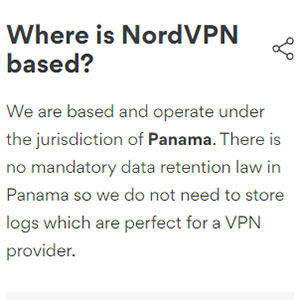
NordVPN is also a worthy choice as far as online privacy and confidentiality is concerned. The company is headquartered in Panama, a privacy-friendly jurisdiction.
Panama is not part of the 5-Eyes, 9-Eyes, 14-Eyes, or any other global surveillance organization.
The government is also pro-privacy, so you can be sure that your data will not be compromised.
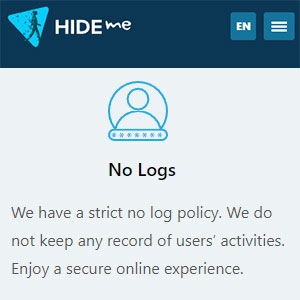
Hide.me VPN has a strict no-log policy. The company doesn’t collect or store any personally identifiable information such as your original IP address, assigned IP address, browsing activity, timestamps, or any other data that can be traced back to you.
We, however, wish the company could have deployed RAM-only servers, which guarantee that no logs are stored, as these servers wipe all data after every reboot.

NordVPN, just like Hide.me, has a strict no-log policy. The company doesn’t keep any data that could track or profile you. NordVPN doesn’t log your IP address, assigned IP address, digital footprint, connection logs, timestamps, etc.
One big advantage of this VPN is that it deploys RAM-only servers which wipe out all data after every reboot thus cementing the fact that it is indeed a no-log VPN.

Hide.me may have been around for over a decade, but it doesn’t have such a wide server network. It operates around 2,000 servers in 46 countries at 75 top city locations in Europe, The Americas, Asia Pacific, and Africa.
Most of the servers are concentrated in Europe. Even though the company claims it owns all the servers, the truth is that it rents its servers from 3rd parties. For the record, there are no virtual servers.
Just to note, Hide.me’s servers are not ideal for China. The success rate was under 20% during our tests, but in other places like Russia, Iran, the UAE, and Turkey, it works, courtesy of the TLS-Crypt obfuscation tool.
On the paid plan, you get access to all the servers, but for the free plan, you are limited to just 5 servers in 4 countries – Canada, Germany, the Netherlands, and the US.

One of the areas NordVPN beats Hide.me is the server network and distribution. NordVPN boasts over 5,600 ultrafast servers. Some are rented, while the majority are owned and managed by NordVPN.
The servers are in 59 countries in Europe, the Americas, Asia Pacific, the Middle East, and Africa.
Unlike Hide.me, these are highly specialized servers. There are specific servers optimized for P2P activity, streaming, Onion Over VPN servers, double VPN servers, obfuscation servers, dedicated IP servers, and so on.
For the record, NordVPN has invested in RAM-only servers, which enhance privacy and confidentiality.

Hide.me is a good VPN for unblocking the major streaming sites with geo-locked content. In our tests, it unblocked several Netflix libraries including Netflix US, UK, and Japan.
Hide.me also unblocked Amazon Prime Video, Hulu, HBO, Youtube, Disney+, and BBC iPlayer, among others. When it comes to torrenting, we managed to download torrents successfully without any speed loss attributed to bandwidth throttling.
Lastly, Hide.me is superb. It managed to lower pings, and besides, it can help gamers protect their consoles from DDoS attacks and, importantly, to access geo-blocked content and discounts.
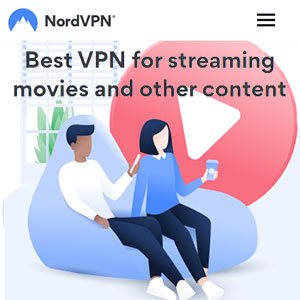
NordVPN is also a reliable VPN for streaming as it unblocks all of the streaming sites with geo-locked content. In our tests, it unlocked Netflix, Hulu, BBC iPlayer, Apple TV, Crunchyroll, Youtube, Fox Sports DAZN, and a host of other streaming sites courtesy of streaming-optimized servers.
On torrenting, it is also exceptional. We launched several torrenting sessions and downloaded files without any speed loss.
Lastly, on gaming, NordVPN is impressive as it lowered pings and maintained stable speeds for lag-free gameplay. It can also prevent DDoS attacks and other threats. Gamers can also leverage this VPN to access geo-blocked gaming content and gaming discounts.

Being one of the best VPN brands, Hide.me has a reliable customer support team. The multichannel support includes live chat, the most reliable channel, as feedback is instant.
However, live chat agents are not available 24/7 as claimed, instead, there is a chatbot. Besides the live chat, you can contact the team at Hide.me via direct email or through an email ticketing system, but the response is not as prompt as live chat.
Besides live chat and email, there are plenty of resources in the form of guides, tutorial videos, and other 3rd party online resources.
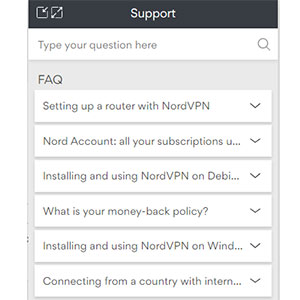
NordVPN is equal to Hide.me in terms of support as it is multichannel.
There is 24/7 live chat support that sorts out users’ issues promptly but just like Hide.me, it is not always 24/7.
Besides live chat, NordVPN has provided an email, but the response is not prompt.
There’s also a Help Center with plenty of guides and answers to the frequently asked questions.

One of the advantages of Hide.me VPN is that it has a free version, but there is no free trial.
There are three paid plans; a 1-month plan for $9.95, a 12-months plan for $6.66 billed annually, and a 24-months plan for $3.84 billed biannually.
A 30-day money-back guarantee covers all the plans, so you can get back your money if you are unsatisfied with the service. Payment options include Visa, Mastercard, PayPal, American Express, and Bitcoin.
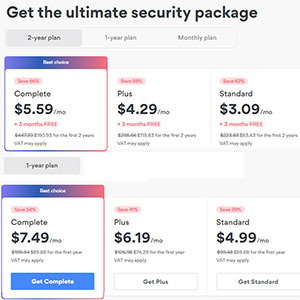
NordVPN, on the other hand, doesn’t have a free version or a free trial, but you can take advantage of the 30-day money-back guarantee in case it doesn’t meet your expectations.
There are three products; Standard, Plus, and Complete. The Standard plan costs $3.29 a month if you go for the 2-year plan, while Plus and Complete go for $3.99 a month and $5.29, respectively.
The payment options include Mastercard, American Express, Maestro, JCB, Bitcoin, Ripple, and Ethereum.

That’s it, folks, a Hide.me vs. NordVPN comparison review. As seen above, the two share quite a lot. They are both robust VPNs that guarantee online security and privacy courtesy of AES 256-bit encryption and a strict no-log policy. However, there are some differences.
Hide.me has a free version, so it’s the best choice for those looking for a free VPN. It also has a good mix of security features, unblocks most streaming sites, and supports torrenting and gaming.
However, NordVPN is the best choice as it is more secure, guarantees faster speeds, has a wider server network, and unblocks all streaming sites with a high success rate. If you want the best VPN, NordVPN is the best choice.