


Kaspersky vs. NordVPN – Which is the best VPN provider? Well, NordVPN is miles ahead of Kaspersky in terms of speed, performance, and reliability when it comes to content access. But Kaspersky VPN Secure Connection is still a worthy choice regarding security. If you have a Premium Plan of Kaspersky, you are good with VPN Secure Connection.
Kaspersky and NordVPN are two household names in the VPN industry. The two providers are known for unparalleled online security and privacy. While there are many similarities between the two VPNs, we have some critical differences that should inform your purchase decision.
The main difference between Kaspersky VPN and NordVPN is the performance, privacy, and content access. Kaspersky has a smaller server network and slower speeds. Its log policy is questionable and doesn’t unblock all streaming sites. On the other hand, NordVPN has a vast server network, a credible log policy, fast speeds, and reliable performance. It also unblocks streaming sites better.
For more regarding how Kaspersky VPN compares to NordVPN, read along.





Kaspersky Labs owns Kaspersky VPN Secure Connection, a renowned brand in the VPN industry. The Russian-owned cybersecurity company is a household name in the antivirus industry and is known for Kaspersky antivirus software and several other solutions.
Cybersecurity experts have hyped the VPN as one of the best in the industry. On consumer review websites, Kaspersky has positive reviews. Perhaps the only concern is the fact that it is on the US government blacklist.
We checked cybersecurity forums on Reddit and other review sites and are glad it commands a good rating. At the time of writing, Kaspersky has a Trustscore of 4.1/5 after 13,000+ reviews. 4.0 out of 5.0 stars
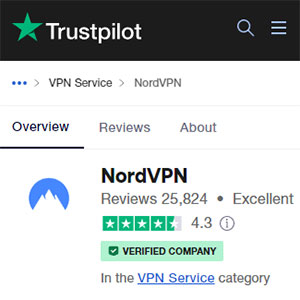
Regarding brand trust, NordVPN is ahead of Kaspersky, at least when talking about VPNs. As a matter of fact, NordVPN is ranked as the best VPN brand, outshining the likes of Surfshark and ExpressVPN.
The award-winning company has enjoyed the recognition of top cybersecurity experts and has been featured in top publications.
We also scoured the internet and are glad there are many positive user reviews. At the time of writing, NordVPN has a rating of 4.3/5 after over 25,000 reviews.

Kaspersky is a great deal when it comes to supported devices, as it works with both PCs and mobile devices. There are apps for Windows and macOS PCs alongside iOS and Android mobile apps.
Besides apps, you can set up Kaspersky VPN on a router (Smart Home Security) for all-round home or office protection.
When it comes to the number of devices you can connect simultaneously, it depends on your plan. Kaspersky VPN allows for up to 10 devices.
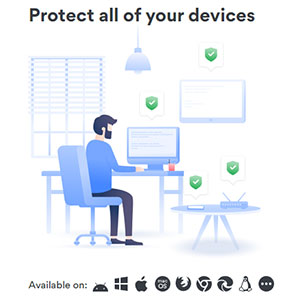
As far as compatibility goes, NordVPN is the best choice. It has been designed for all PCs, including Windows, Linux, and macOS. There are also apps for iOS and Android devices.
Like Kaspersky, routers are also supported alongside a host of connected devices, including smart TVs, Fire Stick, Raspberry, Xbox, PlayStation, Nintendo Switch, etc.
As for the maximum number of devices you can connect, NordVPN allows a maximum of 6 on a single license. But you can always protect more devices via a protected router.
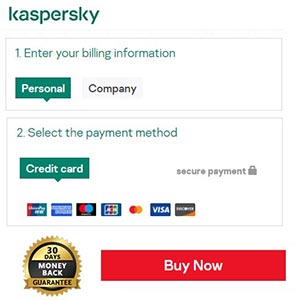
Kaspersky VPN has excellent usability. Getting started is a matter of choosing a plan and creating your account. Next, install the client software, log in, and you are good to go.
We like mobile and PC apps as they are intuitive and easy to navigate. Perhaps the only problem is connecting the router, but there are plenty of resources to help you do that.
On our usability scale, Kaspersky scores a 4.5/5.
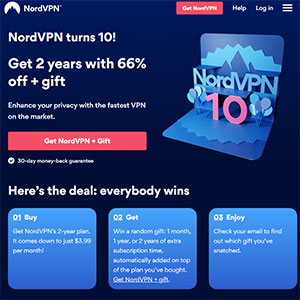
NordVPN also excels in terms of usability. You can get started in a matter of minutes. The first step is to create an account.
Then, download the software and log in. Once you are logged in, select a server and hit the connect button. The apps, both PC and mobile, are user-friendly.
However, connecting the router might be a bit of a pain for newbies. On our solubility scale, NordVPN ties with Kaspersky at 4.5/5.
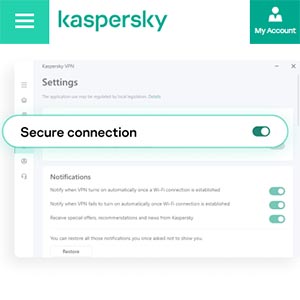
One of the strengths of Kaspersky VPN is the military-grade encryption. The system leverages AES 256-bit encryption to scramble data into an unreadable format.
It would take millions of years to perform a brute-force attack on systems secured by this VPN.

NordVPN also uses AES 256-bit encryption to secure your data. This is a military-grade encryption that guarantees the safety of your data.
It is virtually impossible to compromise data secured using NordVPN.
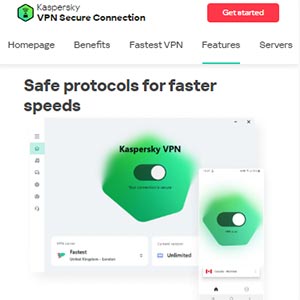
One of the shortcomings of Kaspersky VPN is that it works with just 2 protocols: Catapult Hydra and OpenVPN. Hydra protocol is meant for PCs and is the same protocol that Hotspot Shield deploys. Hydra leverages Transport Layer Security (TLS) to establish secure client-server connections.
It is highly secure and has been optimized to offer fast speeds. The other protocol is OpenVPN, which is considered the industry standard. OpenVPN is secure, reliable, and best suited for mobile phones.

NordVPN is also not so impressive in terms of the supported protocols, but at least it supports 3, compared to Kaspersky, which supports just 2. In the past, though, NordVPN used to support several other protocols.
Today, NordVPN only works with IKEv2/IPsec, OpenVPN, and NordLynx. IKEv2/IPsec is the go-to protocol if you want security, speed, and reliability, while OpenVPN guarantees security and speed and is easy to deploy.
NordLynx, on the other hand, is a proprietary protocol just like Hydra. It is built around WireGuard and has been engineered to offer fast speeds.
Kaspersky VPN comes with several security extras. First is the kill switch that prevents your data from getting exposed directly to the internet resource when the VPN connection drops inadvertently.
It drops the internet connection immediately. There is also split tunneling that lets you decide traffic that can be routed via the VPN and traffic that can be routed to the internet directly.
Another feature worth mentioning is IP and DNS Leak Protection, so you can be sure all your DNS queries and IP will remain intact. Smart Protection alerts you when threats are detected, and Secure Keyboard Input prevents the interception of data entered.
NordVPN is also well-endowed when it comes to security extras. It also comes with a network kill switch that immediately shuts down the internet connection when the VPN connection drops. This way, your traffic won’t leak.
A DNS/IP Leak Protection feature also ensures none of your DNS queries or IP addresses leak. Another feature is split tunneling, which lets you create a connection via the router and another directly to the internet resource.
Other features include a SOCKS5 proxy, double VPN and Tor Over VPN servers (Multi-Hop Feature), and CyberSec, a host of malware tools.

Kaspersky is based in a privacy-friendly jurisdiction, Switzerland. Initially, it was based in Russia, an oppressive jurisdiction where privacy is not respected. But thanks to the switch, you can trust Switzerland, which is not part of any surveillance organizations. You can be sure that your privacy is not compromised at all.
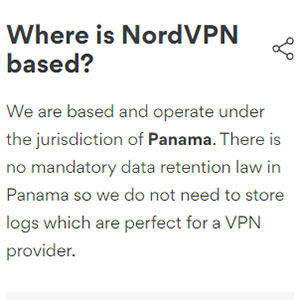
NordVPN also excels here as it is based in Panama, one of the best countries in terms of upholding citizens’ privacy rights. In Panama, the government does not spy on citizens or mandatory data retention laws, so your digital activity is always under the radar.
Kaspersky is a 100% no-log VPN, according to its marketing copy. In its privacy policy, the company clearly states that it doesn’t collect or store any information that can be used to profile or track users.
This is such a great thing, but unfortunately, the Kaspersky no-log policy is not independently audited. Besides, there are no RAM servers, and the VPN relies on 3rd party servers.
NordVPN is the best choice when it comes to privacy and confidentiality. Like Kaspersky VPN, NordVPN is also a 100% no log VPN.
The company doesn’t log any personally identifiable information and uses RAM-only servers that wipe all data after every reboot. Interestingly, the NordVPN log policy is credible. PricewaterhouseCoopers and Deloitte have audited it.

One of the shortcomings of Kaspersky VPN is the fact that it is like a white-label version of Hotspot Shield. To start, it uses Hotspot Shield servers, a provider based in the United States.
The server network consists of over 2,000 modern servers in 100+ locations. But we like the fact that these are ultrafast servers that support speeds up to 10 Gbps. Just to mention, there are specialized servers for applications such as streaming and P2P activity.
Kaspersky has both static and dynamic IP addresses. Also worth mentioning is Automatic Server Selection for the best speeds and reliability, depending on your location.

As far as server network and distribution are concerned, NordVPN is the winner. The provider operates a network of over 5,800 ultrafast spread across over 100 locations in 60 countries. The servers boast top-of-the-line hardware for reliability and fast speeds.
When it comes to specialization, NordVPN is unrivaled. There are regular servers, P2P servers for torrenting, streaming servers, double VPN servers, Onion over VPN servers, obfuscated servers, dedicated IP servers, and so on. These are RAM-only servers designed for reliability and to guarantee privacy, as all data is cleared after every reboot.
We also like the Server Locator feature that automatically detects the best server for you, depending on your location and activity.

Kaspersky VPN may not be the best VPN for streaming, but it is a cut above the rest. We tried unblocking Netflix, and it was reliable. It unblocked several libraries, including Netflix Canada, the UK, and Japan. The VPN also unblocked YouTube, Hulu, and Crunchyroll.
However, Kaspersky disappoints when it comes to unblocking many other sites, including BBC iPlayer, DAZN, Disney+, Amazon Prime Video, and HBO Max. We also like it as it supports P2P activity on all servers despite slow speeds. But the good thing is that the speed losses were acceptable, and at no time did we experience bandwidth throttling.
Last, on gaming, Kaspersky is secure enough to shield gamers from DDoS attacks and other threats. You can also rely on it to access geo-restricted gaming content, such as new heroes and maps, as well as discounts. Unfortunately, it may not be the best VPN for gaming because of the speeds and high pings. We got 33ms latency when playing COD.
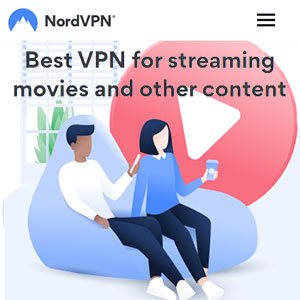
One of the best features of NordVPN is NordVPN SmartPlay, which integrates SmartDNS, facilitating better access to streaming content. We tried unblocking Netflix, and the results were impressive. It managed to unblock all the Netflix libraries. And it’s not just Netflix.
NordVPN also unblocked BBC iPlayer, Hulu, Amazon Prime Video, DAZN, Disney+, ESPN+, and Crunchyroll, just to mention a few. It’s also optimized for P2P activity and comes with P2P-friendly servers for safe torrenting. The speeds were also excellent, so we got our torrents in record time without any speed drops attributed to bandwidth throttling.
Last, on gaming, NordVPN will be a great deal for gamers. It is secure enough to keep threats such as DDoS attacks at bay. You can also use NordVPN to access geo-restricted content such as maps, heroes, and discounts.
Last, on gaming, NordVPN guarantees fast speeds and low pings, which can make a difference on the battlefield. On average, the pings were 20 to 25 ms, which is impressive.

Kaspersky VPN is a reputable brand, but unfortunately, it is not impressive when it comes to customer support. To start, there is no live chat option like many providers.
That said, you can’t get instant feedback. There is no telephone or email either. Your only option is the email ticketing system. But we are glad the response is prompt.
You should get feedback in a few minutes to hours on working days. The Kaspersky website has a detailed FAQ section and plenty of guides and tutorials.
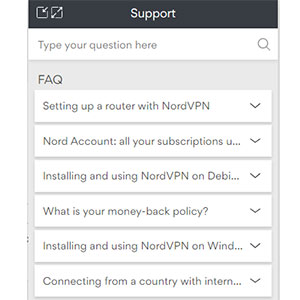
NordVPN is the best choice in terms of customer support. The VPN has a reliable live chat and informed agents who offer instant feedback on all issues.
Besides the live chat, NordVPN has an email address and an email ticketing system alongside plenty of tutorials, troubleshooting guides, and an FAQ section.
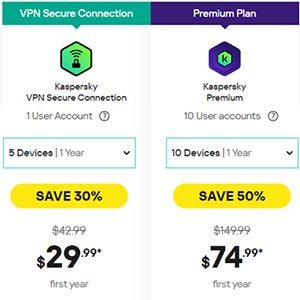
Kaspersky VPN is available for free, but you are limited to 200MB bandwidth on the normal plan and 300MB if you have the Kaspersky Premium Plan. There is no free trial. However, there is a 30-day money-back guarantee.
When it comes to paid plans, it depends on the number of devices you want to connect and the plan. The best deal is the 1-year plan for 10 devices at $34.99, saving you a cool 53%. There are several payment methods, including Visa, Mastercard, and PayPal.
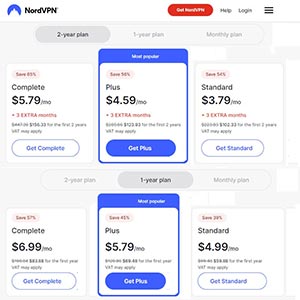
As for NordVPN, there is no free plan, but there is a 30-day money-back guarantee. There are 3 products: Standard, Plus, and Complete. Standard is the basic plan and starts at $3.79 a month.
Like all other VPN providers, NordVPN discounts are in plenty. Like now, there is an offer that gives you 3 months for free.
When it comes to payment methods, you can pay using Mastercard, AMEX, Maestro, JCB, and Discover. You can also opt for cryptos such as Bitcoin, Ethereum, and Ripple for discreet payments.

The end of this Kaspersky VPN vs. NordVPN face-to-face comparison review. As you have seen, both offer excellent security and have several similarities. But which one should be on top of your wishlist? Well, NordVPN is the best choice overall. It has a broader server network with ultrafast speeds, faster than Kaspersky.
It also has better capabilities in content access as it unblocks all sites. Privacy is also guaranteed as 3rd parties have vetted the logging policy. You can check out the best NordVPN deals and discounts you can take advantage of today and take charge of your online security and privacy.