


Today’s debate, NordVPN vs. OpenVPN – what’s the best VPN to buy? Well, if you are unsure which of the two VPNs offers the best bang for the buck, this is the place to be. Find out how they stack up against each other and, importantly, the best VPN for you.
NordVPN and OpenVPN are household names in the VPN industry. While they may sound similar, technically, they are two different things. All the same, they are worth comparing, and that’s the agenda today.
NordVPN is a standalone VPN provider that supports several popular protocols, while OpenVPN is not a standalone VPN provider but an encryption protocol considered the industry standard. OpenVPN allows users to deploy the OpenVPN protocol only. While they are all VPNs, there are key differences that should inform your choice.
The key differences between NordVPN and OpenVPN are the compatible devices, usability, protocols supported, servers, and jurisdiction. NordVPN supports all devices, while OpenVPN is only compatible with PCs and mobile devices. Regarding usability, NordVPN is easy to configure, while configuring OpenVPN as a standalone is a complex process. In addition, NordVPN has its official server network, is in a privacy-friendly jurisdiction, and has faster speeds. On the other hand, OpenVPN doesn’t have its servers and favors security over speeds.
For more details on how the two compare, read along.




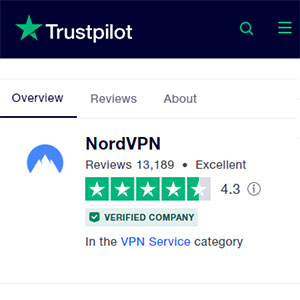
NordVPN is arguably the best VPN today, meaning it is a trusted brand. Established in 2012, the company is among the major champions for online security and privacy. Interestingly, it is the brainchild behind International VPN Day.
Over the years, NordVPN has developed its product portfolio. Today it boasts four security products; NordVPN, NordPass, NordPass Business, and NordLocker. The award-winning company has been dubbed the best VPN by top cybersecurity experts and publications, including PCMag.com and Techradar.com.
We checked reviews on several platforms, and we are glad it has excellent user reviews. For example, on Trustpilot, NordVPN has a trust score of 4.4/5 after 0ver 21,000 reviews which is impressive.
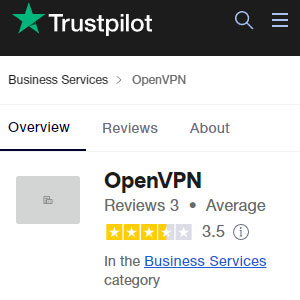
As for OpenVPN, this is not a VPN provider per se, but a few things point to the fact that it’s trusted. First, it is the most popular tunneling method and the de facto industry standard. That’s why almost all VPNs today have it as the primary protocol among the multitudes of protocols.
The company’s main focus is security; it forgoes other aspects such as speed in favor of security to build a more secure internet. We also checked what users are saying, and we are glad it is a favorite to many, especially cybersecurity experts and small businesses.
We checked what people think about it on Trustpilot, but unfortunately, there is not much activity considering it has only 3 reviews.
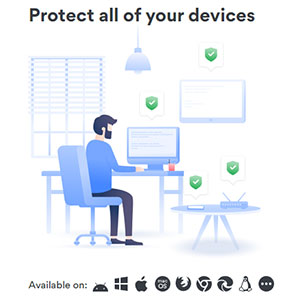
NordVPN, one of the best providers on the market, is versatile. It supports all devices you can think of. It works with PCs, regardless of whether they are Windows PCs, macOS, or Linux.
It also supports Android and iOS mobile devices alongside other connected devices, such as routers, Fire sticks, Apple TVs, Smart TVs, and consoles. One of the shortcomings is that NordVPN allows a maximum of 6 devices simultaneously.
But of course, you can connect the router and protect all devices on the router connection.
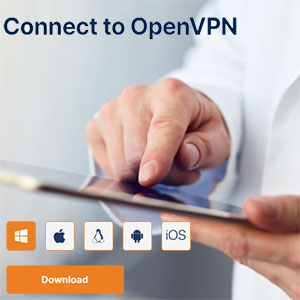
On the other hand, OpenVPN being just a VPN protocol and not a VPN provider, has limitations. OpenVPN only supports Windows, macOS, and Linux PCs alongside Android and iOS mobile devices.
There’s no way to protect routers, Smart TVs, gaming consoles, Fire Sticks, and other connected devices using OpenVPN. It’s, however, essential to note that VPN providers with OpenVPN protocol may support the devices OpenVPN can’t.
But while OpenVPN disappoints when it comes to the supported devices, the advantage is that it can be set up on an unlimited number of devices. But again, note that VPN providers with OpenVPN protocol may limit the number of simultaneous connections allowed.
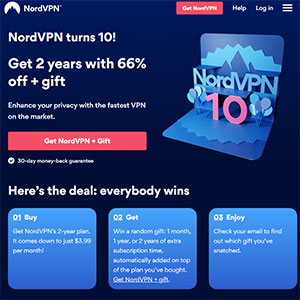
NordVPN has been streamlined to ensure excellent usability for both newbies and techies. To get started, click the ‘Get NordVPN’ button, which redirects to the plans page where you need to get a plan and checkout.
After checking out, download and install the NordVPN software, run it, log in, select a server and connect. It’s that simple; no complex configurations are required.
The user interface is pretty intuitive, and the navigation menus are easy to locate. NordVPN’s overall usability score is 4.7/5.
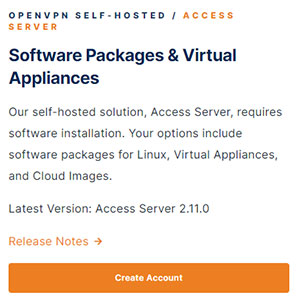
To put the record straight, OpenVPN is not for the newbies as it has poor usability. You will need to manually configure the VPN to launch your VPN platform.
Here, you need to download and install the client software, import your server profile and connect to the added server(s). This requires adept skills and, of course, time.
The only option for newbies is opting for a VPN provider that allows for automatic configuration, as with NordVPN. On our usability scale, the OpenVPN protocol scores a paltry 2/5.

As one of the best VPNs, NordVPN deploys an AES-256-GCM encryption algorithm with a 4096-bit DH key. Even though theoretically, it is possible to perform a brute force attack on systems secured with AES 256 bit, it’s an uphill battle.
It would take the world’s most powerful supercomputers and millions of years. That’s the security NordVPN offers. One feature worth mentioning is Perfect Forward Secrecy which changes the keys on every session.
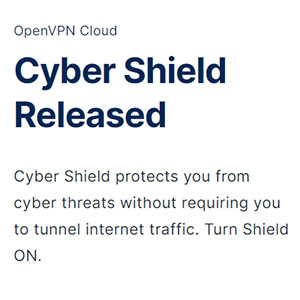
On the other hand, OpenVPN uses 256-bit OpenSSL encryption which boasts multiple encryption levels, including AES, Blowfish, Camelia, and CAST-128.
Just like in the case of NordVPN, it is impossible to penetrate a system secured by OpenVPN.
At this age, humanity has no resources to accomplish a brute force attack on AES 256-bit systems.

One of the differences between NordVPN and OpenVPN is the protocols, otherwise known as tunneling methods. NordVPN has the upper hand as it supports multiple protocols, 3 to be exact. These are OpenVPN, IKEv2/IPsec, and NordLynx.
OpenVPN supports both UDP and TCP ports. It is best for security on UDP and still has decent speeds when on the TCP port. NordVPN also has the latest version of IPsec, dubbed IKEv2, for enhanced security, reliability, and speed on Apple devices.
Last is Nordlynx, NordVPN’s proprietary protocol based on WireGuard. Nordlynx is Wireguard backed up with a dual NAT system tightening security.
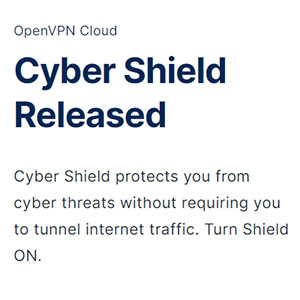
OpenVPN is a single VPN protocol. As said earlier, it is the most popular VPN protocol.
To secure data transfer routes, OpenVPN deploys custom-tailored protocols based on the older SSL protocol and TLS, which is an upgrade of SSL.
For uptight security, OpenVPN uses TCL, which conducts multiple data checks for accuracy.
When on TCP, security is top-notch, but speeds are poor. On UDP, however, speed is decent enough.
NordVPN packs several bells and whistles when it comes to security extras. First is IP and DNS Leak Protection which ensures that none of your data leaks in the event you connect to an insecure server.
To further protect your traffic during inadvertent VPN connection drops, there’s a kill switch that switches off the internet preventing your traffic from leaking to the internet resource directly. Interestingly, you can select the apps that should be killed in such instances.
Split Tunneling is also available so you can decide what traffic to route through the VPN and traffic that can connect directly to the internet. NordVPN also beefs up security with a SOCKS5 proxy and double VPN servers. CyberSec, a malware blocker, and Nordvpn Multihop are also worth mentioning.
OpenVPN also comes packed with security extras. First is IP and DNS Leak Prevention, so your IP address and DNS requests have extra cover. There’s also a network kill switch.
When the VPN connection drops, the internet also drops, preventing your data from leaking. Another awesome feature is Auto Connect, which launches the VPN immediately when you turn on your phone.
OpenVPN also allows IPV6 preferences modification minimum TLS version selection. There’s also DNS fallback if the VPN doesn’t define its servers.
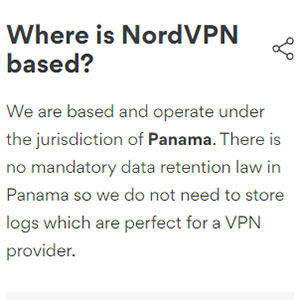
NordVPN doesn’t just focus on online security; privacy and confidentiality are also addressed. The company is headquartered in Panama, a jurisdiction that is not part of any surveillance organizations, talk of the 5 Eyes, 9 Eyes, and 14 Eyes. Moreover, it’s a privacy-friendly country that respects its citizens’ online privacy.

On the other hand, OpenVPN is based in the United States, a member state of the 5-Eyes, 9-Eyes, and 14-Eyes. While it may sound like a shortcoming, it’s not one considering OpenVPN has no servers and isn’t responsible for its users’ data.
Besides being in a non-surveillance jurisdiction, NordVPN guarantees privacy and confidentiality with a strict no-log policy that has been independently audited. The company is among the few providers that don’t log any of your activity, so even if the authorities knock, there won’t be any of your data. Besides, this VPN uses RAM-only servers that wipe out all data after every boot.
OpenVPN doesn’t mention anything about its log policy for one reason; it doesn’t own any servers. But definitely, you are connected to servers, so it’s the logging policy of the server you are on that matters. You are definitely safe if your server doesn’t keep logs, but if it does, you need to cover the loophole.

One of the strengths of NordVPN is its extensive server network. The company runs over 5500 ultra-fast rented and hired servers in 59 countries in the Americas, Europe, Asia Pacific, Africa, and the Middle East.
Besides the high number of servers, NordVPN has laid a lot of emphasis on server specialization.
There are standard servers and a host of specialized servers, for example, P2P servers for P2P sharing, double VPN servers for extra security, obfuscated servers for China, onion over VPN servers for enhancing anonymity, and dedicated IP servers for users who want a static IP.

As mentioned earlier, OpenVPN is not a standalone VPN provider. It doesn’t have its own server network.
Instead, you have to rely on 3rd party servers, for example, those offered by the OpenVPN community. These are not OpenVPN’s official servers, so privacy and confidentiality are not guaranteed.
The other option is using the servers of a reliable VPN provider, for example, ExpressVPN or NordVPN.
NordVPN is one of the best VPNs for streaming and boasts streaming-friendly servers. In our tests, it unblocked over 400 streaming sites, including Netflix libraries, Hulu, BBC iPlayer, Disney+, YouTube, Amazon Prime Video, Fox Sport, HBO Max, GoDirecTV, you name it.
For the record, some servers failed to unblock some sites, but the success rate was around 90%. This VPN also has P2P-friendly servers that were very efficient in all our tries. Never did we lose speeds due to bandwidth throttling.
Lastly, on gaming, NordVPN has high speeds and low ping, so gamers can enjoy even the AAA FPS titles without lag. NordVPN can also shield gaming enthusiasts from DDoS attacks and allow them to access geo-restricted gaming content and discounts.
On the other hand, OpenVPN can also unblock streaming sites, but remember, it doesn’t have its own network servers. The success of unblocking the likes of Netflix, Hulu, BBC iPlayer, and other streaming sites that geo-lock content depends on the servers you use.
This is the same case for torrenting and P2P sharing. You are good to go as long as you are on suitable servers. On gaming, the servers also determine the speeds and ping.
But you can be sure that OpenVPN can protect you from DDoS attacks and give you the camouflage to access geo-restricted content and discounts.
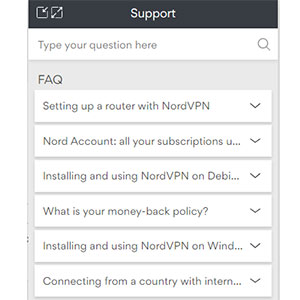
NordVPN is a top brand that offers customers a smooth user experience. The company has formidable multichannel customer support.
The most resourceful channel is the live chat, available 24/7. It offers immediate feedback. There is also an email address, but the response is not immediate.
Besides the live chat and email, this VPN provider has plenty of resources in the form of guides and FAQs.

OpenVPN also has reliable customer support. There was no live chat support in the past, but at the time of writing, the VPN had a live chat with resourceful agents.
There is also an AI-assisted bot that directs users to resources where they can get help.
Besides the live chat and AI bot, there are plenty of guides on using OpenVPN and a reliable OpenVPN community.
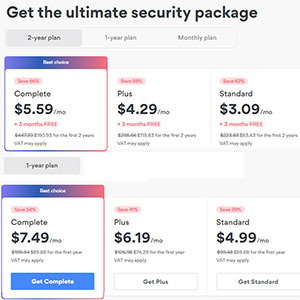
There is no NordVPN free version or free trial, but the company offers a 30-day money-back guarantee. There are three products; Standard, Plus, and Complete with the Standard plan starting at $3.29 per month if you go for the 2-year plan. Payment options include Mastercard, AMEX, Maestro, JCB Discover, Bitcoin, Ethereum, and Ripple.
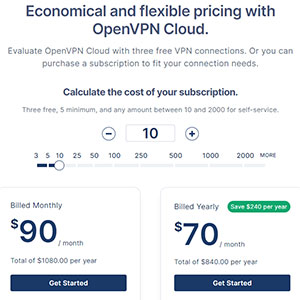
OpenVPN is a free, open-source software. However, there are two enterprise products that are paid for: Access Server and OpenVPN Cloud.

That’s the end of this NordVPN vs. OpenVPN face-to-face comparison review. As said earlier, the two are quite different in that NordVPN is a fully-fledged VPN provider while OpenVPN is just a VPN protocol. Now, what’s the best choice? Well, it depends on your needs.
NordVPN, as a standalone VPN provider, is suitable for users looking for a VPN that is user-friendly and feature-packed. It is compatible with all devices, boasts 3 VPN protocols, has its own network of ultra-fast and highly specialized servers, is based in a privacy-friendly jurisdiction, unblocks streaming sites, and allows torrenting and P2P sharing.
On the other hand, OpenVPN is a free, open-source protocol known for state-of-the-art security on a TCP port and doesn’t limit the number of allowed simultaneous connections. However, it lacks its own server network and is only compatible with PCs and mobile devices.
At the end of the day, NordVPN is the best choice for the average user who wants a VPN that is versatile, fast, and user-friendly. But still, OpenVPN is a worthy choice if you have some technical skills or are looking for an enterprise-level VPN.