


This Private Internet Access vs. Surfshark face-to-face comparison review is suitable for those who are not sure which is the best VPN between the two. Find out the pros and cons of each VPN, how they stack up, and, importantly, the best option.
Surfshark and Private Internet Access are among the top-rated VPN services. They share quite a lot in common, but Surfshark is the best bang for the buck at the end of the day. But what are the differences between the two?
Surfshark is a better VPN than Private Internet Access as it offers faster speeds and guarantees privacy and confidentiality. It also comes with several extras, is available at a reasonable price, and allows for unlimited simultaneous connections. On the other hand, Private Internet Access has a vast network of P2P servers and is better at torrenting and P2P sharing but limits the number of connections.






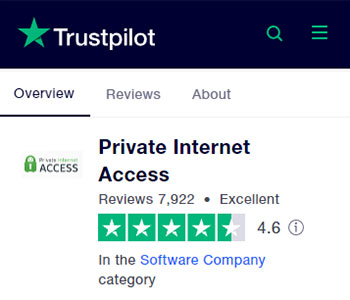
Started in 2010, Private Internet Access has been one of the household names in the VPN industry. It is owned by Kape Technologies, the same venture behind CyberGhost, another top-rated VPN.
We scoured VPN forums and followed PIA’s mentions on social media, and we are glad to report that it has good reviews from both consumers and cybersecurity experts.
But, of course, there are a few negative reviews. At the time of writing, Private Internet Access has a rating of 4.6/5 on Trustpilot, after around 8,000 reviews.
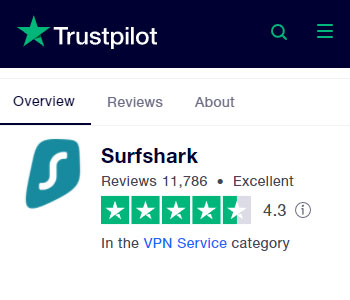
Owned and operated by Surfshark Ltd., Surfshark is also a trusted VPN brand. Established in 2018, the brand has quickly risen the ranks to become one of the best VPN providers on the market.
The award-winning VPN enjoys positive reviews online and was named CNN’s best VPN in 2020.
We checked most forums and Surfshark mentions, and there were no negative reviews. The next stop was on Trustpilot, where Surfshark has a rating of 4.3/5 after 11,500 reviews.

Private Internet Access is a versatile top-rated VPN compatible with a wide range of devices and browsers. You can use PIA on Windows, Linux Mint, Debian, or Mac PCs.
It’s also available on Android and iOS mobile devices. Besides, Private Internet Access works with Android TVs, TV sticks, Apple TVs, gaming consoles, routers, etc. When it comes to simultaneous connections, PIA allows a maximum of 10 devices.
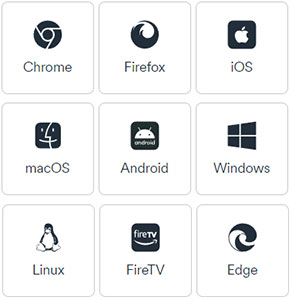
Surfshark also excels when it comes to device and browser compatibility. This VPN works with all PCs, be it Windows and Linux PCs or Macs. What’s more? All mobile devices, iOS and Android are supported. Surfshark is also compatible with routers, TV sticks, and gaming consoles.
While PIA is similar to Surfshark, support for unlimited devices makes Surfshark the best choice. Additionally, there are no limits to the number of simultaneous device connections.
Private Internet Access is a user-friendly VPN that anyone can use without having any special skills. To get started, click the ‘Get Started with VPN’ and you will be redirected to a page where you have to choose a plan.
After that, download the client software login, select a server, and that’s it. However, configuring devices such as routers and consoles might require some knowledge. The good thing is that there are many resources to guide you.
Using Surfshark is equally easy. To get started, go to the Surfshark website and click the ‘Get Surfshark’ option. Next, choose a plan and create your account. Once you have an account, download and install the client software or extension, sign in, and select a server.
This is the procedure for ordinary devices, talk of desktops and mobile. However, configuring routers, PlayStation consoles, and other devices might require technical knowledge.
PIA includes DNS and IP leak protection so users can be rest assured that they are always safe. We did DNS and IP leak tests, and the results were negative. This VPN also includes an advanced automatic kill switch that disconnects your device from the internet immediately the VPN connection drops.
Another security extra worth mentioning is split tunneling which allows you to select the apps that should connect to the VPN. There’s also PIA Mace that blocks specific domains and ads & malware blocking alongside SOCKS5. For the record, Shadowsocks proxy used to be available, but the service was terminated in 2021.
While PIA is similar to Surfshark in terms of security, the latter wins when it comes to security extras. First, this VPN comes with DNS & leak protection and CleanWeb (ads trackers, phishing, and malware blocker).
There’s a kill switch that also comes in handy when your VPN connection drops. Another feature is Bypasser, which works similarly to PIA’s split tunneling. One of the unique features of Surfshark is Camouflage Mode, which makes sure to conceal your activity such that even ISPs won’t know you are using a VPN.
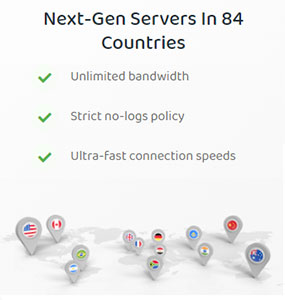
One of the best features of PIA is the wide server network. At the time of writing, this VPN has over 35,000 servers spread in 78 countries. With many servers, there are fewer crowds and thus faster speeds.
All PIA’s servers are P2P. What’s more? PIA servers don’t have bandwidth limits, and users can get dedicated IPs at an extra cost.
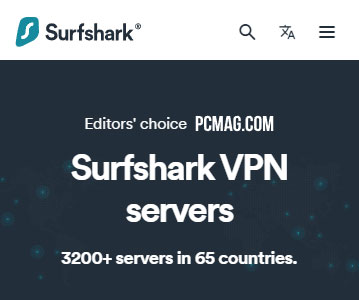
Surfshark doesn’t have a vast server network like Private Internet Access. At the time of writing, this VPN boasts over 3,200 RAM-only servers in 65 countries.
While Surfshark’s servers are fewer, they guarantee fast speeds courtesy of a single 1Gbps port on all servers and new 10Gbps ports added daily. These servers are faster compared to PIA’s and offer unlimited bandwidth.
Private Internet Access unblocks geo-restricted streaming sites such as Netflix. We tried unblocking Netflix UK and US, and the results were fantastic.
However, PIA failed to unblock other Netflix sites. As for the likes of Hulu, BBC iPlayer, Crunchyroll, and the rest, PIA is ready for the task. When it comes to torrenting and P2P file sharing, we are glad all PIA servers are P2P-friendly.
One of the features that make Surfshark stand out is its ability to stream, torrent, and share files via peer-to-peer networks. We tested its ability to unblock Netflix, and the results were outstanding. Unlike PIA, which unblocks Netflix US and UK only, Surfshark unblocked all Netflix platforms.
It also unblocked other geo-restricted streaming sites, including BBC iPlayer, Kodi, Popcorn Time, Paramount+, Peacock, and Hulu. As for P2P file sharing, Surfshark might not be the best as not all servers are P2P friendly, but it still gets the job done.
Private Internet Access has resourceful customer support available across two channels. First is the live chat available 24/7. This is the best choice as it offers immediate feedback.
There’s also an email ticketing system, but it doesn’t offer immediate feedback. Another option is the Private Internet Access knowledgebase, where there are guides and answers to frequently asked questions.
Surfshark also has reliable customer support. There is live chat available 24/7, but before using it, there is an AI-based support system that tries to sort out inquiries before escalating to support agents.
We are glad the agents are resourceful, but on technical matters, most are not well versed with the cogs involved. Besides, there is an email ticketing system, tutorials, and FAQ sections that have solutions to most of the issues customers face.
Private Internet Access is the best choice if you are on a budget. The service is available as a paid subscription only, but there is a free trial for Android and iOS devices, alongside a 7-day and 30-day moneyback guarantee for monthly and long-term subscriptions, respectively. The payment options include PayPal, Ethereum, MasterCard, Bitcoin, Amex, Discover, Visa, and Amazon Pay.
Surfshark is a little bit more expensive, but the price is justified considering this is among the top VPN brands today. While there is no free version, this VPN comes with a 7-day free trial on iOS, Android, and macOS alongside a 30-day money-back guarantee. The accepted payment methods include credit cards, PayPal, Google Pay, Sofort, Amazon Pay, and cryptocurrency.
Private Internet Access is a secure VPN that deploys AES-128/256 GCM and CBC encryption alongside ECC-256k1/256r1/521 and RSA-2048/3072/4096 handshake options. These encryption and handshake technologies guarantee airtight security always. For the record, users can deploy either 128-bit encryption or 256-bit, the industry standard.
Surfshark is an equally secure VPN that uses AES 256-bit encryption that guards all your crucial data against snoopers and spies. 256-bit encryption is the best encryption technology and is impossible to penetrate. It would take up to 2,117.8 trillion years to perform a successful brute force attack.
Private Internet Access is a robust VPN that uses three trusted open-source protocols. First is OpenVPN, which is the most popular VPN protocol because of the easy configuration, and support for several cryptographic algorithms.
It also bypasses firewalls easily. Users can also opt for IKEv2/IPSec, which is known for mobility and speed. Last is WireGuard, which offers almost the same functionality as IKEv2/IPSec but is much better in terms of performance.
Surfshark is not different from PIA in terms of VPN protocols supported. The difference here is that IKEv2/IPsec is the default protocol on all apps. As mentioned above, this protocol is more efficient than OpenVPN.
Users can also opt for Surfshark’s OpenVPN protocol for easy configuration and state-of-the-art security. The last protocol supported by Surfshark is WireGuard which has been engineered for streaming, video calls, and browsing.
Private Internet Access is a VPN based in Colorado. Considering this is a state in the United States, it operates under the United States federal law. Considering the United States is a member of the 5-Eyes, there’s no guarantee that your activity is private and confidential. The members of these surveillance organizations will share your data whenever necessary.
Surfshark is in the Netherlands, a jurisdiction that is part of the 9 Eyes organization. That means the company can submit user data when the authorities demand. Some sites suggest that Surfshark is in the British Virgin Islands but we got confirmation for Surfshark that the company is in the Netherlands.
Even though Private Internet Access is in a jurisdiction that is part of the 5-Eyes surveillance, we are glad that the company has a strict no-logging policy. The VPN doesn’t keep any logs of your online activity, so there won’t be anything left even if the authorities come knocking. The only data that the company collects is your email address, temporary cookies, and payment information. What’s more? PIA has a clear privacy policy.
Despite being in a jurisdiction that subscribes to the global surveillance organizations, Surfshark also has a strict no-logging policy. The company doesn’t keep logs of your digital footprint. This is the only way to ensure that all your activity remains private and confidential. Surfshark also has a clear privacy policy that stipulates the information that the company collects and how it is stored and used.
That’s it, folks, a candid Private Internet Access vs. Surfshark comparison review. So, what’s the best choice? Well, both VPNs have advantages and disadvantages. But at the end of the day, Surfshark carries the day. It is slightly more expensive than Private Internet Access but tags along with several extras.
Importantly, Surfshark allows for unlimited device connections, whereas PIA supports a maximum of 10 devices.