


This ExpressVPN vs. PureVPN face-to-face comparison seeks to find out which is the best Virtual Private Network (VPN) provider in 2022. If you are unsure which VPN suits your needs, this is a must-read.
ExpressVPN and PureVPN are two of the most popular VPN providers in today’s market. The two are known for reliability and affordability and use Advanced Encryption Standard (AES) 256-bit encryption. But there are clear-cut differences that should inform your purchase decision. So, what makes ExpressVPN different from PureVPN?
The difference between ExpressVPN and PureVPN is the number of simultaneous connections, protocols, server network, security and privacy, torrenting, unblocking streaming sites, and pricing.
ExpressVPN supports 5 simultaneous connections, implements eight protocols (PPTP, SSTP, L2TP, IKEv2, OpenVPN, WireGuard, IPSec, and Lightway), and has a smaller server network, but it’s faster and offers more stable connections. On the other hand, PureVPN supports up to 10 simultaneous connections and implements seven protocols (PPTP, SSTP, L2TP, IKEv2, OpenVPN, WireGuard, and IPSec). It also boasts a wider server network and is cheaper.
The above are the main highlights of the two VPN services. For more, read along.




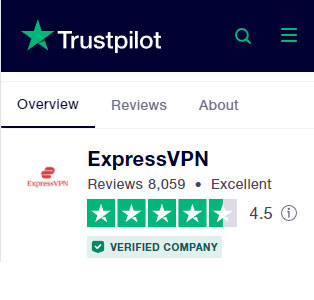
ExpressVPN, just like PureVPN, is also a trusted brand that has won the hearts of millions of users in over 180 countries. In 2021, the company that runs ExpressVPN, Express VPN International Ltd., was acquired by Kape Technologies, the same company that now owns Private Internet Access, CyberGhost, and Zenmate.
That dispels the initial rumors that ExpressVPN is run by the Central Intelligence Agency (CIA). On TrustPilot, however, this VPN is not on PureVPN’s level. It has a TrustScore of 4.5/5 after close to 8,059 reviews which is still commendable. ExpressVPN is also an award-winning brand that was named Best Overall VPN and Fastest VPN awards in 2018
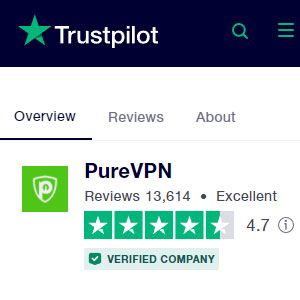
Founded in 2007, PureVPN is among the household names in the VPN industry. The brand is owned and operated by GZ Systems Ltd, a reputable software company that started from humble beginnings in a small basement.
But with the right plan, GZ Systems Ltd, today, runs one of the biggest VPN brands – PureVPN. We checked around to find out what cyber security experts and consumers say about it.
The brand has a TrustPilot TrustScore of 4.7/5 after over 13,614 reviews which is very impressive. PureVPN was also awarded the coveted KPMG Certification for the second time in a row.
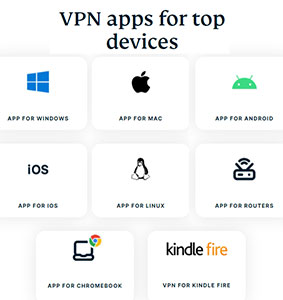
ExpressVPN is also an encompassing VPN that is compatible with several devices. However, it fails the test when it comes to the number of simultaneous connections. Like PureVPN, you can protect all types of PCs (Linux, Windows, and Mac) and mobile devices, be it Android or iOS.
What’s more? ExpressVPN works with Android TVs, routers, Smart TVs, PlayStation, Chromecast, Xbox, Raspberry Pi, Fire Sticks, Chromebook, Nvidia Shield, Nintendo Switch, etc.
When it comes to simultaneous connections, ExpressVPN allows a maximum of 5 connected devices at a go. That said, it’s not the best option for those with more than 5 devices that need to be connected simultaneously.
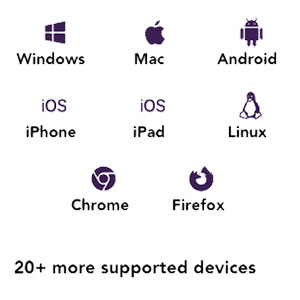
As mentioned in the pros and cons section, PureVPN is an all-rounder. It is compatible with all types of PCs, regardless of their OS, so be it a Windows PC, Linux, or Mac, PureVPN is up to the task.
This VPN is also compatible with mobile devices (iOS & Android) and several other devices, including routers, Android TVs, Smart TVs, Xbox, PlayStation, Chromecast, Raspberry Pi, Fire Sticks, Roku, Kodi, etc.
The best part is that you can connect up to 10 devices simultaneously, so you and your family are always protected.

As for ExpressVPN, the procedure is quite similar but different in the long run. What’s similar is that there’s also a ‘Get Started’ button that users should click. This button redirects to the Order Section, where users need to select a plan and payment method, and check out.
Next, go to the account dashboard, enter the verification code sent to your email, and download the software depending on your device type. Next, get your activation code, download the Windows client and install the app. When prompted to sign in, enter the activation code or sign in using your email address and password.
In the last step, choose your server and enjoy online security and privacy. The procedure of other devices varies, but there are detailed tutorials to help you out.

Of the two VPNs, PureVPN offers the best usability. To get started, users need to click the ‘Get PureVPN’ button at the top right side of the website. This is on desktops only, but the button is somewhere down the page on mobile devices.
You will then be redirected to the plans page, where you need to choose a plan and enter the preferred payment method before checking out. Now, the final step is to download the PureVPN client software and select the best mode based on your intended activities, and lastly, choose a server – it’s that simple!
Please note that the procedure is slightly different for other devices, including routers and consoles, but there are plenty of tutorials to guide you.
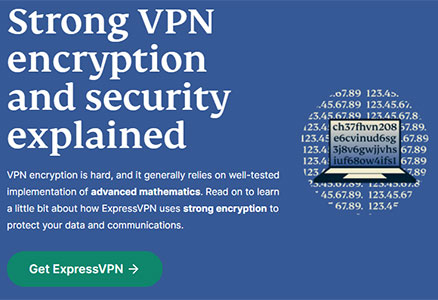
ExpressVPN is a modern VPN service that employs the latest encryption technology.
Here again, an Advanced Encryption Standard (AES) 256-bit key leverages cipher-block chaining as the cloaking technology, and RSA-4096 as the main handshake giving ExpressVPN users an extra layer of security.
As for data authentication, ExpressVPN has adopted SHA 2, which is better than SHA 1, a method synonymous with hash collisions.
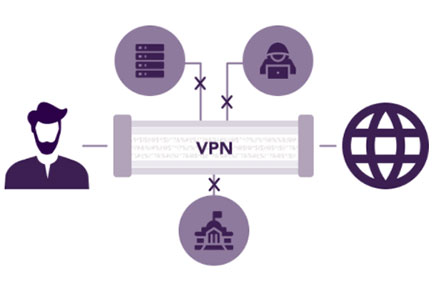
PureVPN is an equally modern VPN service that deploys the latest military-grade encryption to secure users online. This is the reputable Advanced Encryption Standard (AES) 256-bit key that encrypts and decrypts all data using a cipher algorithm.
It is far more secure than AES 128-bit encryption, and interestingly, it’s impossible to perform a successful brute force attack, even with the world’s most powerful computers. Regarding data authentication, PureVPN uses SHA 1 or SHA256, while the handshake is RSA-2048 backed by RSA-4096.

On the other hand, ExpressVPN supports Point to Point Tunneling Protocol (PPTP), Secure Socket Tunneling Protocol (SSTP), Layer 2 Tunneling Protocol (L2TP), Internet Key Exchange Version 2 (IKEv2), OpenVPN, WireGuard, and IPSec.
Interestingly, ExpressVPN has its unique protocol called Lightway. This is a security-focused VPN tunneling method that offers fast speeds. It also reduces battery consumption.
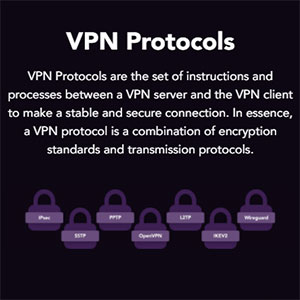
PureVPN is a great choice here as it supports seven popular VPN protocols. That makes it more versatile and widens its applications greatly.
The available options are Point to Point Tunneling Protocol (PPTP), Secure Socket Tunneling Protocol (SSTP), Layer 2 Tunneling Protocol (L2TP), Internet Key Exchange Version 2 (IKEv2), OpenVPN, WireGuard, and IPSec protocol.
ExpressVPN also comes with several security extras. First is the network lock switch that prevents your online activity from leaking when the VPN connection inadvertently drops. It also comes with DNS and WebRTC leak protection.
Another feature worth mentioning is split tunneling which allows users to channel-specific traffic through the VPN and exclude others. ExpressVPN is also a VPN with a private DNS that runs its private, encrypted DNS on every VPN server, so your DNS requests are not exposed or vulnerable in any way.
For the record, ExpressVPN doesn’t have static or dedicated IPs – instead, the company rotates IPs enhancing anonymity.
PureVPN tags along with plenty of security extras. The first is leak protection. The VPN has features to protect users against DNS, WebRTC, and IPv6 leaks, which are known sellouts.
PureVPN also comes with an automatic kill switch that immediately shuts down your internet traffic when the VPN connection drops. You also get complete anonymity such that not even the ISP will know that you are using a VPN, so worry less about bandwidth throttling.
Last is split tunneling, an innovative feature that lets you choose which traffic to route through the VPN and which one not to. Last on dedicated IPs, PureVPN has dedicated IPs in the US, the UK, Australia, Canada, Germany, Malta, Singapore, and Hong Kong.

As far as the jurisdiction is concerned, ExpressVPN is also a great choice. It is based in the British Virgin Islands. As mentioned above, the BVI is not under any obligation to share data, so automatically, ExpressVPN won’t set you up.

In the past, PureVPN was headquartered in Hong Kong, a country close to China, where online privacy is not safeguarded. Luckily, the company moved its base to the British Virgin Islands, a jurisdiction that respects online privacy. That said, PureVPN is not obligated to cooperate with the authorities.
ExpressVPN is also a VPN with a strict no-logging policy. It has been marketed as a no activity logs and no connection logs VPN that doesn’t store IP addresses, browsing history, DNS queries, or any other information that can be used to identify you.
But just like PureVPN, ExpressVPN also has a scandal, but this time, a positive one. When Turkish officials raided an ExpressVPN server in the cases of the assassination of the Russian Ambassador to Turkey, Andrei Karlov, no information was found proving that indeed, it’s a 100% no-logging VPN.
PureVPN is advertised as a VPN with a strict no-logging policy. This is not far from the truth after an independent audit confirmed that indeed, it doesn’t keep any logs of information that can identify or be used to profile users.
However, from a past incident where the VPN collaborated with the FBI in a case where a man was accused of cyberstalking another internet user, the 100% no-logging policy is not a surety.

ExpressVPN may not have many servers, but it is rated highly when it comes to server distribution. The VPN boasts over 3000 servers spread in over 160 locations in 94 countries. There are servers in the Americas, Europe, Africa, Middle East, and Oceania.
One great feature of ExpressVPN servers is TrustedServer, a feature that leverages RAM-disk servers only to assure users of their privacy and confidentiality. With RAM-disk servers only, that guarantees that no data or information is collected.
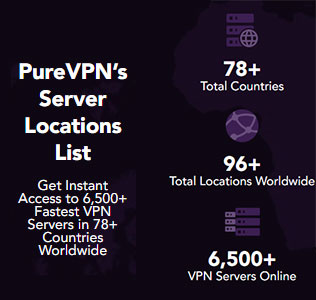
PureVPN is among the best VPNs when it comes to the server network. It boasts over 6,500 servers spread across 78 countries in North America, Asia, Europe, Central America, Africa, South America, and Oceania.
These are highly specialized high-speed and secure servers. There are those dedicated to streaming, P2P sharing, and even VoIP. The brand also has virtual servers in the United States.
PureVPN performs quite well when it comes to unblocking streaming sites. We tested it, and it managed to unblock Netflix US, UK, Japan, and Australia alongside streaming sites such as Amazon Prime US, Hulu, CBS, ITV, BBC iPlayer, and ABC. But there is room for improvement.
As for torrenting, there are P2P-friendly servers that worked quite efficiently and were reliable in all instances.
Last, PureVPN is ideal for gaming as it comes with features to prevent DDoS attacks and bandwidth throttling. Gamers can also use it to access titles not available in their region.
While PureVPN failed to unblock some streaming sites, ExpressVPN was splendid. We tested it, and it was exceptional in unblocking over 10 Netflix libraries, Hulu, Sky Go, NBC, Eleven Sports BBC iPlayer, Amazon Prime Video US and UK, and a host of other streaming sites.
Regarding torrenting and gaming, it is similar to VPN. We managed to torrent smoothly without any interruptions.
As for gaming, this VPN is suitable for shielding players from DDoS attacks, swatting, and bandwidth throttling. It can also be used to access geo-restricted gaming content.
ExpressVPN is also a trusted VPN brand in terms of customer support. The team can be reached via a live chat available 24/7. Here again, users can be guaranteed immediate feedback. Besides live chat, an email address has been provided, alongside a detailed knowledgebase and FAQ section.
PureVPN offers support across several channels. The most efficient is the 24/7 live chat, where the response is immediate, if not in a few minutes. The company has also provided an email address and an email ticketing system, but unfortunately, feedback is not immediate. Last, there is a detailed knowledgebase and an FAQ section.
One of the shortcomings of ExpressVPN is that it’s a little bit expensive. Besides, there is no free version or ExpressVPN free trial. Instead, the company has a 30-day moneyback guarantee. Plans start at $8.32. As for payment methods, there are plenty, from credit cards and eWallets to bitcoin.
For those on a budget, PureVPN is the best option. While there is no PureVPN free version, a paid free trial costs $0.99 for a week. Subscription plans start at $1.99 a month and tag along with a 31-day money-back guarantee. Payment methods available are PayPal and credit cards only – cryptos are not supported at the moment.


That’s it, folks, an honest ExpressVPN vs. PureVPN comparison review. As witnessed, both VPNs have advantages and disadvantages. So, what’s the best choice?
Overall, ExpressVPN is a better choice in this ExpressVPN vs. PureVPN battle as it supports 8 protocols, is faster and stable, is best for unblocking streaming sites, and can be used in China. ExpressVPN also guarantees online privacy and confidentiality. However, it’s expensive, is not the best for torrenting, has a smaller server network, and supports a maximum of 5 simultaneous connections.
On the other hand, PureVPN is cheaper, supports up to 10 devices, is best for torrenting and P2P sharing, and has a wider server network.