


Norton VPN vs. ExpressVPN, how do the two brands compare? If you are looking for the best VPN but aren’t sure which one is the best for you, this is the right place. Find out how the two stack up against each other and, importantly, which one you should go for and why.
Norton Secure VPN and ExpressVPN are two household names in the VPN Industry. They offer unrivaled online security and privacy and can be used in several other applications, for example, torrenting, unblocking streaming sites, and gaming. While they share quite a lot, there are profound differences that should form the basis of your purchase decision.
Norton VPN only works with PCs and mobile devices, while ExpressVPN is an all-rounder. It also has a smaller server network and is slower compared to ExpressVPN. When it comes to streaming and torrenting, it also performs poorly, but ExpressVPN is reliable.
As a headstart, here are the pros and cons of the two VPNs.




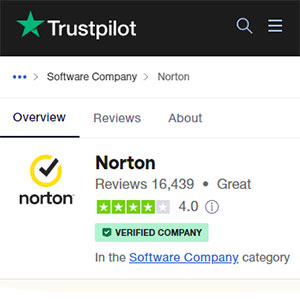
Formerly Norton by Symantec, Norton is a top brand known for its range of digital security, identity protection, and online privacy tools. Today, the company boasts over a dozen products, including Norton Secure, the VPN.
Norton Secure has been praised by top security experts and has even won several top awards, including PC Advisor’s Best Security Software award, AV-TEST’s Innovation Award for Mobile Security, and PC Magazine’s Editors’ Choice award.
We checked VPN forums, and we are glad Norton Secure has positive reviews, except for a few isolated cases where users complained, which is not unusual.
At the time of writing, Norton Secure commands a Trustpilot Trustscore of 4.0/5 after over 16,000 reviews.
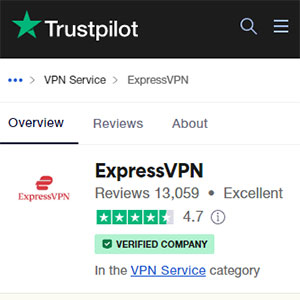
ExpressVPN is also a top brand in the VPN industry. The company, founded in 2009, is owned by Kape Technologies, the same venture behind other top VPNs, including CyberGhost, Zenmate, and Private Internet Access.
Boasting over 3 million users, ExpressVPN is an award-winning company recommended by top cybersecurity experts for its uptight online security and privacy.
We checked consumer review sites, and we are glad it has positive reviews, but just like Norton, there are a few normal complaints.
At the time of writing, ExpressVPN has a Trustscore of 4.7/5 after over 12,000 reviews.

Norton Secure has been designed to work with multiple devices. There are intuitive apps for Windows and macOS PCs. This VPN also offers mobile protection for Android and iOS platforms.
Unfortunately, these are the only devices it works with.
For the record, Norton VPN doesn’t work with routers. Regarding the number of simultaneous connections allowed, Norton Secure has plans for 1, 5, and 10 devices.
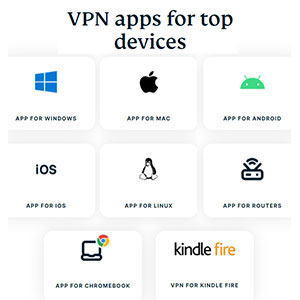
As far as compatibility is concerned, ExpressvVPN is the best as it is an all-rounder. The VPN has apps for Windows, macOS, and Chromebook PCs and browser extensions for Microsoft Edge, Google Chrome, and Mozilla Firefox.
It also works with mobile devices, as it has iOS and Android apps. Besides PC and mobile protection, ExpressVPN works with select routers, Kindle Fire, PlayStation, Xbox, Smart TVs, and so on.
As for the maximum number of simultaneous connections, you can connect a maximum of 5 devices at a go. The good thing is that you can add more devices via a router that is already protected.
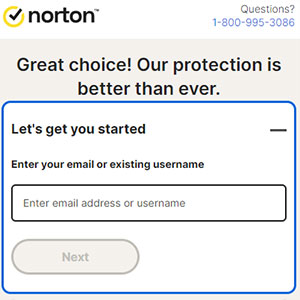
Getting started with Norton VPN is pretty simple. First, click the ‘Buy Now’ button redirecting to the account setup page.
Next, enter your email, create a password, add additional products if you wish, and finish by entering your payment information. Once you have a subscription, you are done.
The last step is to download Norton Secure and log in. The apps are user-friendly with straightforward navigation.

ExpressVPN also has excellent usability. To get started, click the ‘Get ExpressVPN’ button. The button redirects to the plans page.
Here, choose a preferred plan, enter your payment information and email, and complete the order. Now that you have a subscription, download ExpressVPN, launch the app, and log in. You are now set.
Like Norton Secure, ExpressVPN apps are intuitive with straightforward navigation.
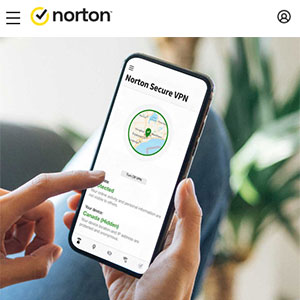
As one of the leading cybersecurity brands, Norton VPN deploys the latest end-to-end, bank-grade encryption, AES 256-bit, to be precise.
This is secure encryption that is impossible to bypass. Even with the latest supercomputers, it would take millions of years to perform a brute-force attack on systems secured by Norton Secure.
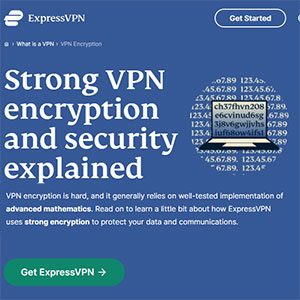
ExpressVPN also deploys AES 256-bit encryption which is just as secure as Norton VPN. Here again, it is impossible to break into systems secured using 256-bit keys, so any connected device is impenetrable.
ExpressVPN’s encryption is complemented by SHA-512 hashing as the authenticator and an RSA-4096 key as the handshake option.
One of the shortcomings of Norton Secure is the few protocols supported, two to be precise; IKEv2/IPSec and WireGuard.
IKEv2/IPSec is suitable if you want a balance between speed and security, but it is available on Windows only.
The other protocol, WireGuard, is suitable if you want agility, security, and ease of deployment. It is available on Windows, macOS, iOS, and Android.
On the other hand, ExpressVPN supports 8 protocols; PPTP, SSTP, L2TP, IKEv2, OpenVPN, WireGuard, IPSec, and Lightway. PPTP, SSTP, and L2TP may not have so many applications nowadays.
But we are glad OpenVPN, the industry standard, is supported. WireGuard is also available for those seeking a balance between speed and security.
A protocol worth discussing is Lightway, ExpresVPN’s proprietary tunneling method that works similarly to NordVPN’s NordLynx. Lightway guarantees fast speeds, airtight security, and reliability.
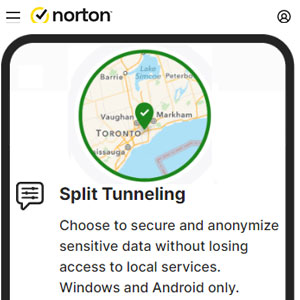
Norton VPN may be dismal in terms of protocols, but we are glad it packs many security extras. First, it has IPV6, DNS, and WebRTC Leak Protection, so all your traffic is safe from prying eyes.
The VPN also boasts a network kill switch that drops your internet connection immediately when the VPN connection drops, so none of your data will leak to the internet directly.
Another feature is split tunneling which lets you dictate apps that should connect to the internet via the VPN and apps that can connect directly to the internet resource. Other features include WiFi Protection that protects you when connected to public WiFis and Ad Tracker Blocking, which keeps ads at bay.
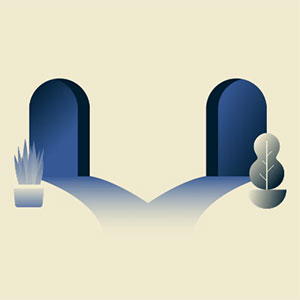
ExpressVPN is equally packed when it comes to security extras. It also has IP, WebRTC, and DNS Leak Protection, so your IP and DNS queries can’t leak.
There’s also a network kill switch which, when activated, prevents your traffic from leaking when the VPN connection drops inadvertently.
Another feature is split tunneling which also lets you decide traffic that should be routed via the VPN and traffic that can connect to the internet directly. ExpressVPN also boasts Encrypted Private DNS, which adds an extra layer of security to your DNS queries.

Norton is a US-based company, so you should think twice. The United States is one of the active members of the 5-Eyes alliance, so the government can coerce Norton to share users data where necessary.
Worse enough, the US has a mandatory data retention law, so you can’t be guaranteed online privacy.

ExpressVPN, on the other hand, is based in the British Virgin Islands, a privacy-friendly jurisdiction that is not a member of any surveillance organizations.
Besides, the BVI has no mandatory data retention laws. So with ExpressVPN, you can be sure of your privacy.
Norton Secure VPN claims to be a no-log VPN, but this is questionable now that it is based in a country with mandatory data retention laws.
Besides, the company collects IP addresses to determine the best language settings, something that should scare you if you highly value your internet privacy.
Another reason to be worried is that Norton logs your email address for billing purposes and your bandwidth for technical reasons. The only information you can believe the company doesn’t log is timestamps and browsing activity.
ExpressVPN is also marketed as a no-log VPN. The company reiterates that it doesn’t collect or store personally identifiable information, such as your real and assigned IP, session duration, bandwidth, browsing activity, or DNS queries.
One thing about ExpressVPN’s log policy is credibility. The company was once in a fix when the authorities raided one of its servers.
True to their word, no information was found. This is because the VPN deploys RAM-only servers, which wipe out all data after every reboot.
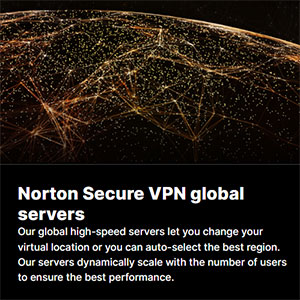
Norton VPN has over 2000 servers spread in top locations in 31 countries. While most of these servers are in Europe, the company also operates servers in North America, Asia, Africa, and the Middle East.
These are state-of-the-art servers that guarantee decent speeds and reliability. One great feature of Norton VPN’s server infrastructure is proxy servers. These are servers that allow users to get IP addresses from popular countries and use them safely and securely without the risks of bans.
Another feature worth mentioning is automatic server selection., There is a handy tool that finds the fastest server for you, depending on your location.

On the other hand, ExpressVPN has over 3000 highly specialized servers in 94 countries. They are spread in over 160 locations in the Americas, Europe, the Middle East, Oceania, and Africa.
The servers boast top-of-the-line hardware that guarantees fast speeds, optimal performance, and reliability. While many are physical servers, there are also a handful of virtual servers. One thing to note is that ExpressVPN servers are RAM-only based on ExpressVPN’s TrustedServer Technology.
It’s also worth pointing out that each server has a private DNS for added security. Regarding speeds, over 70% of ExpressVPN servers support up to 10Gbps. A Smart Location feature also automatically connects users to the fastest servers.
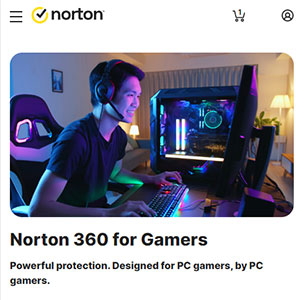
Norton VPN may guarantee online security and privacy, but there are better options for streaming. We tried unblocking several Netflix libraries but no sooner had we started going through the collection than Netflix blocked us. During our tests, we could unblock Netflix UK, Japan, and Canada only. We also tried several other streaming sites, including Hulu, DAZN, Crunchyroll, Amazon Prime, and Disney+, but the success rate wasn’t encouraging.
When it comes to torrenting, there’s also much room for improvement. First, there are no P2P-friendly servers. Instead, you have to choose a Torrent-Optimized Region, and in most instances, the servers in these regions, especially the Netherlands, were congested. But on one of a few occasions, we managed to download torrents without bandwidth throttling.
Lastly, on gaming, Norton is secure enough to keep DDoS attacks at bay. Gamers can also leverage it to access geo-blocked gaming content and discounts, but on performance, it is wanting. The speed drops were relatively high, and so were the pings.
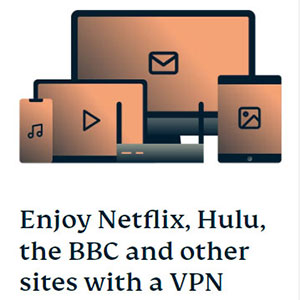
If you are into streaming, ExpressVPN is the best option. We unblocked all popular streaming sites in our tests, including several Netflix libraries, Hulu, Apple TV, DAZN, BBC iPlayer, Disney+, and YouTube. The speeds were fantastic as we streamed 4K content without buffering.
Regarding torrenting and P2P sharing, ExpressVPN was also outstanding. We launched several sessions and managed to get our torrents in record time courtesy of ExpressVPN’s P2P-friendly servers. For the record, ExpressVPN allows P2P activity on all its servers, so you won’t have to jump from one server to another looking for the best torrenting server. During our tests, the speeds did not drop because of bandwidth throttling.
When it comes to gaming, it is also a robust VPN with solid security to keep DDoS attacks at bay. The speeds were also favorable as we played Call of Duty without lags. Pings were also low, ranging between 20ms and 22ms. ExpressVPN is also ideal for accessing geo-blocked content, such as heroes and maps, alongside geo-restricted discounts.
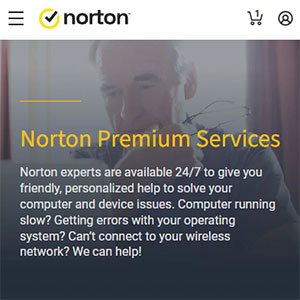
Norton VPN is a big brand that understands customer is king. The company has invested in a multichannel support infrastructure. The best option is live chat, available 24/7.
The agents are knowledgeable on most aspects, and feedback is immediate. However, you might have to wait a little longer on some technical aspects. Besides live chat, this provider has a telephone number available on weekdays during working hours, an email support system, and social media pages.
Besides, Norton Security has detailed guides and FAQs where users can get answers to most of their queries. Also worth mentioning is the Norton forum, with hundreds of active users.

ExpressVPN also understands the essence of customer support. The provider also has multichannel support with 24/7 live chat as the most preferred courtesy of immediate feedback.
There’s also an email ticketing system, but you might have to wait for feedback.
Other options include detailed guides, tutorials, and an FAQ section with answers to commonly asked questions.
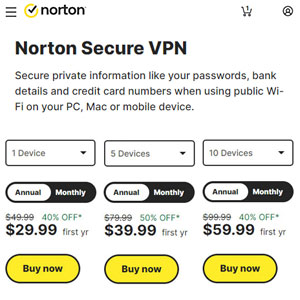
Norton VPN doesn’t have a free version or free trial. Instead, the company offers a 60-day money-back guarantee. Plans are based on the number of devices you want to connect.
Pricing for a single device monthly is $4.99 billed monthly, while the annual plan for a single device costs $29.99 billed annually. The available payment methods include Visa, JCB, Discover, Mastercard, AMEX, PayPal, and Google Pay.
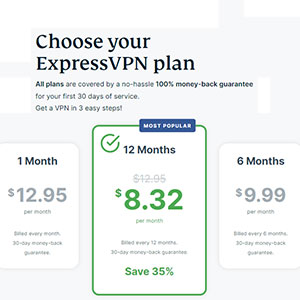
ExpressVPN, too, doesn’t have a free version or free trial. Instead, you can take advantage of the 30-day money-back guarantee. There are 3 plans, a 1-month plan at $12.95 a month, a 6-months plan at $9.99 billed every 6 months, and an annual plan at $8.32 billed annually.
Payment methods include Visa, Mastercard, AMEX, Discover, UnionPay, JCB, PayPal, QIWI, GiroPay, iDEAL, and Sofort Banking. Interestingly, you can also opt for anonymous payment with Bitcoin.


There, you have it, folks, a Norton VPN vs. ExpressVPN comparison review. As you have seen, the two are reliable when it comes to security. However, on privacy, Norton’s log policy is questionable.
Regarding server network, ExpressVPN wins again now that it has a broader network of highly specialized RAM-only servers. ExpressVPN also offers faster speeds and is reliable in unblocking streaming sites and torrenting.
Lastly, ExpressVPN is an all-rounder that works with all devices, PCs, mobile, routers, TVs, consoles, you name it. So if you are looking for the best VPN, there’s no doubt ExpressVPN is the best!