


Surfshark vs. ProtonVPN, which is the best VPN for you? If you are not sure which VPN provider is worth your time, this is the place to be. We have compared all the essential features, from security and privacy to how they perform in unlocking streaming sites, torrenting, and gaming.
Surfshark and ProtonVPN are among the most popular VPNs on the market. They share quite a lot in common, but ultimately, there are profound differences that should inform your purchase decision.
Surfshark and ProtonVPN have the same encryption and support the same protocols. They also have a no-log policy and are ideal for streaming, torrenting, and gaming. But the difference comes in the number of simultaneous connections allowed, security, jurisdiction, server network, speeds, support, and pricing. Surfshark is a better choice as it allows unlimited connections, works in China, has better speeds, a wider server network of RAM-only servers, and reliable support. Plans are also more affordable. On the other hand, ProtonVPN has a free version, is in a privacy-friendly jurisdiction, has built-in Tor functionality, and is much more expensive..
For more regarding how they compare, read along.




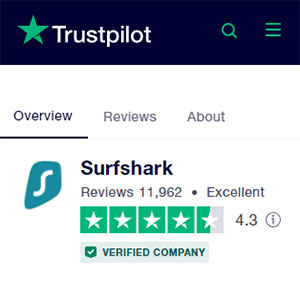
Surfshark is a trusted VPN company founded in 2018, a time when it was available for iOS only, but later on, apps for other platforms were added. The company was formerly owned by Surfshark Ltd. Plans to merge it with Nord Security were initialized in 2021 before the merger was finalized in 2022.
Even though it’s a fairly new brand, it has won the hearts of millions of users. The company was named the best VPN in 2021 by Trusted Review Awards and included in CNET’s Best Overall VPN list in 2022. We did thorough checks on consumer review websites and VPN forums, mainly Reddit, to find out what users and VPN experts are saying.
We are glad it is rated highly. But of course, there are a few dissatisfied users. On Trustpilot, Surfshark has a Trust Score of 4.5/5 after over 16,000 reviews which is pretty impressive.
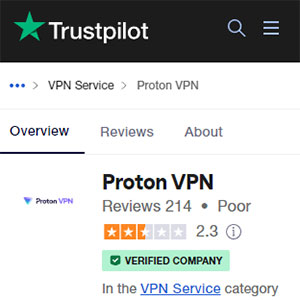
Like Surfshark, ProtonVPN is a trusted VPN provider that boasts over 70 million users globally. Established in 2017, the brand has risen to be one of the best VPNs on the market.
The employees own the majority of its shares, while the rest are owned by Fondation Genevoise pour l’Innovation Technologique (FONGIT), a not-for-profit organization alongside some of Proton VPN’s users. It has also won awards in several categories. We also did background checks on the brand’s reputation to find out what users are saying, and we are also glad it has good reviews.
However, it’s worth noting that there are some complaints and negative user reviews. On TrustPilot, for example, ProtonVPN has a rating of 2.4/5 after slightly over 200 reviews.
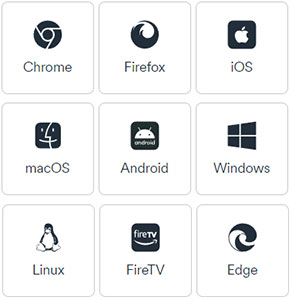
Surfshark works with all PC platforms, including Windows, Linux, and macOS. This is alongside browser extensions for Chrome and Firefox. Surfshark is also compatible with iOS and Android mobile devices.
Besides PCs and mobile devices, this VPN also works with routers, gaming consoles (PlayStation and Xbox), Smart TVs, Apple TVs, Fire TVs, and so on.
One of the best features of Surfshark in terms of supported devices is that there is no limit on the number of devices you can connect simultaneously.

ProtonVPN also excels in terms of the devices it works with. There are apps for popular PC platforms, talk of Windows, macOS, and Linux. You can also use this VPN to protect Android or iOS mobile devices.
In addition to PC and mobile protection, ProtonVPN works with routers, Smart TVs, Apple TVs, Fire TVs, PlayStation, Xbox, and so on.
ProtonVPN falls short compared to Surfshark because it allows a maximum of 10 simultaneous connections. But this shouldn’t be a big issue as you can connect additional devices via an already connected router.

Surfshark has excellent usability. To get started, click the ‘Get Surfshark’ button, which redirects to the plans page. On the plans page, select a preferred plan and continue to the next step of checking out and creating your account.
Once you have an account, download and install the Surfshark client software on your device. Then launch the app, sign in, select a server, and hit the Connect button.
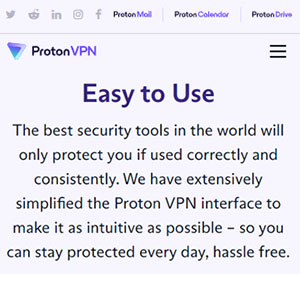
ProtonVPN is also among the user-friendly VPNs we have tested. The process of getting started is pretty much similar to that of Surfshark.
The first step is clicking the ‘Get ProtonVPN Now’ button, redirecting to the plans page. On the plans page, choose a preferred plan and checkout. You will then need to create an account before downloading the ProtonVPN app, depending on your device.
The last step will be signing in on the app and selecting the desired server before finishing by clicking the Connect button.
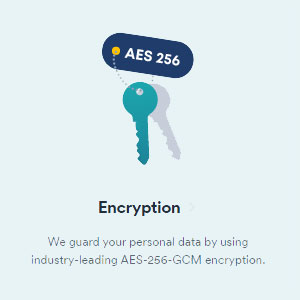
Surfshark, as a leading VPN provider, uses Advanced Encryption Standard (AES) 256-GCM to prevent unauthorized access to your data.
AES 256-bit is military-grade encryption that is virtually impenetrable, so you can be rest assured that security is uptight.
It is complemented by SHA-256 hash for authentication and RSA-4096 key exchange.

ProtonVPN also leaves nothing to chance as far as security is concerned. It also deploys the latest military-grade encryption, Advanced Encryption Standard (AES) 256-bit key. With AES 256-bit encryption, it would take millions of years and the fastest computers to perform a successful brute-force attack.
In addition, security is beefed up with HMAC with SHA384 for authentication and 4096-bit RSA as the key exchange. Also worth mentioning is the Diffie-Hellman key exchange for forward secrecy.

Surfshark may be a top VPN, but unfortunately, it supports just a few protocols.
First is IKEv2/IPsec, the default protocol suitable for mobile devices. The VPN also supports OpenVPN, which is considered the industry standard because of its airtight security and open-source nature.
For those who need speed, Surfshark also has WireGuard, which is light, secure, and guarantees fast speeds.

ProtonVPN is not different from Surfshark as it also features just three tunneling methods.
First is IKEv2, which is fast and takes security to the next level courtesy of Diffie-Hellman, implementing forward secrecy.
The other protocol is OpenVPN, the industry standard protocol known for security. Last is WireGuard, which is ultrafast and deploys ChaCha20 encryption for maximum security.
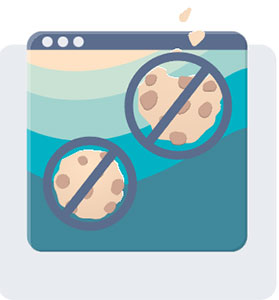
Surfshark is well endowed when it comes to security extras. One of the basic features it boasts is DNS and IP Leak Protection, which ensures your DNS requests and IP address don’t leak inadvertently. Another extra is a kill switch which disconnects your device from the internet immediately after the VPN connection drops so your traffic won’t be exposed.
Another security extra worth mentioning is CleanWeb which includes features such as ads trackers for an ad-free internet experience and malware and phishing blockers. Surfshark also has a split tunneling feature dubbed Bypasser, which allows you to decide what traffic to route via the VPN and what traffic should connect to the internet resource directly.
Last is Camouflage Mode, which adds a layer of security such that even your ISP won’t be aware of your activity. You can also opt for Surfshark One, a new bundle that includes the Surfshark VPN and Surfshark Antivirus.
There’s also Surfshark Search which prevents tracking so you can get real organic results, Surfshark Alert which detects breaches, and Incogni, which keeps data brokers at bay.
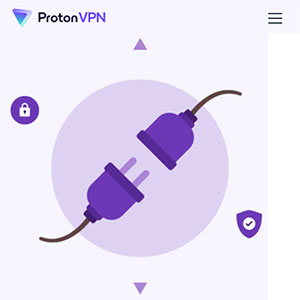
ProtonVPN is also a robust VPN with plenty of security extras. First is DNS Leak Prevention which protects all your DNS queries. There’s also a Kill Switch and Always-on VPN that prevent your traffic from leaking when the VPN connection drops, so at no time will your data be compromised.
Another excellent security feature is Secure Core architecture which gives ProtonVPN the unique ability to defend against network-based traffic. ProtonVPN can also protect you from malware and block ads courtesy of NetShield, a DNS filtering feature.
Another top feature is Forward Secrecy which ensures that your encrypted traffic can’t be deciphered even if the encryption key from previous sessions falls into the wrong hands. ProtonVPN is also among the few VPNs that support port forwarding, which speeds up the overall performance of the VPN.
Last is Tor over VPN, which enables you to route all your traffic via the Tor Anonymity Network, guaranteeing security and facilitating access to Onion sites.
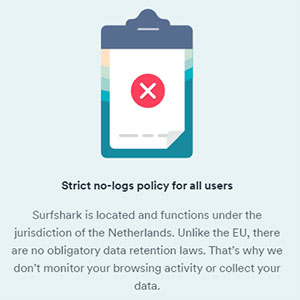
One of the shortcomings of Surfshark is that it is based in the Netherlands, a country that is part of the 9-Eyes Alliance. Being part of a larger global surveillance organization, the Dutch authorities may force Surfshark to submit any information about its users.
Just to mention, Surfshark is not located in the British Virgin Islands (BVI), as reported by some VPN review websites, so stay woke. But this is not something to worry much about if you use Surfshark for acceptable reasons.
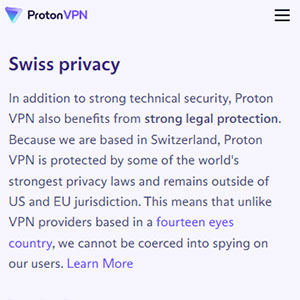
ProtonVPN is the best choice in this segment as it is based in Switzerland, a country that is not part of any surveillance organization, be it 5-Eyes, 9-Eyes, or 14-Eyes.
That means the country is not obligated to cooperate with members of these surveillance organizations, so your privacy and confidentiality are not under compromise. Switzerland has long been known to be a country that respects the online privacy of its citizens.
However, as a word of caution, the Swiss authorities cooperate with international security agencies such as Europol, so you must play safe.
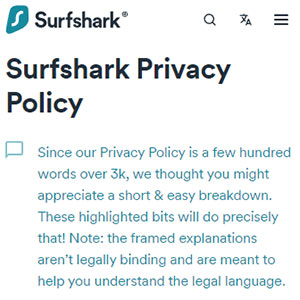
While Surfshark may be in a jurisdiction that is not so privacy friendly, we are glad it has a no-log policy, so your privacy and confidentiality are guaranteed.
The company explicitly explains that it does not collect personally identifiable information such as your digital footprint, connection logs, timestamps, assigned and original IPs, or VPN sessions.
It further explains the information it collects, how it collects it, and how the collected data is logged. Furthermore, the company has not been involved in any scandals regarding logging policies like several other VPNs.
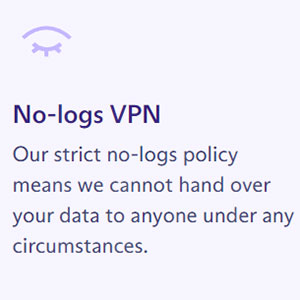
ProtonVPN also has a strict no-log policy. The company doesn’t keep any personally identifiable information that can jeopardize your online privacy and confidentiality. The VPN does not log the websites you visit, your traffic, IP address, session length, location, or any other information that can be traced back to you.
Unlike many VPN providers whose no-log policy is questionable, ProtonVPN’s no-log policy is credible. As a matter of fact, it has been independently verified, so you can be sure that none of your information is stored.
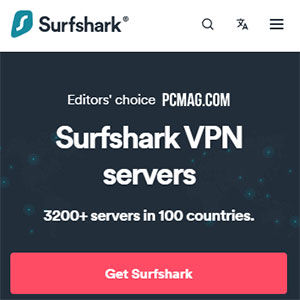
At the core of Surfshark’s architecture is a robust server network of over 3200 highly specialized servers. The servers are located in 65 countries in Europe, the Americas, Asia Pacific, the Middle East, and Africa.
One salient feature of these servers is speed. Each server has at least a single 1Gbps port, while 10Gbps ports are onboarded daily. For the record, Surfshark shifted to RAM-only servers that wipe all data with every reboot, so you can be sure that no data is stored.
There are also specialized servers, for example, obfuscated servers that offer an extra layer of privacy, virtual servers that offer faster speeds and cover more locations, and private DNS servers that bypass your local DNS and prevent blocks.

ProtonVPN also has a decent server network comprising over 1750 servers spread in 64 countries across the globe. Even though they are not RAM-only servers, they have full disk encryption for enhanced security. Most of these servers are ultrafast with 2Gbps ports, but there are also select servers with 10Gbps capabilities.
One unique feature worth mentioning is Secure Cores servers that route your traffic via servers in privacy-friendly countries for enhanced privacy. The 97 Secure Core servers are owned and operated by ProtonVPN. Secure Core servers are exclusively for Plus plan subscribers. Also worth mentioning is Plus servers which are also available for Plus plan subscribers only.
They work with NetShield, and support streaming and P2P sharing. Proton also has free VPN servers, but only in three countries, the United States, the Netherlands, and Japan. One cool feature is Quick Country Selector, which connects you to the best servers with no congestion.
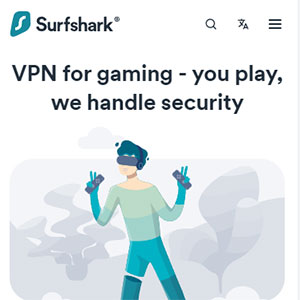
Surfshark is a reliable VPN for streaming. It can unblock several libraries with geo-locked content, for example, Netflix, Hulu, BBC iPlayer, Popcorn Time Paramount+, and Kodi. You are good to go as long as you connect to streaming-friendly servers.
Besides unblocking streaming sites, Surfshark is ideal for safe and secure torrenting. We launched several torrenting sessions, and Surfshark performed exceptionally. We downloaded several huge files and at no time did we experience bandwidth throttling as the VPN’s robust architecture hid our torrenting activity. For the record, Surfshark doesn’t explicitly prohibit torrenting as long as torrenting is not banned in your country.
Lastly, Surfshark can help gamers protect themselves from DDoS attacks, which are common nowadays. It can also enable them to access geo-locked gaming content such as maps as well as discounts. Surfshark can also help gamers improve performance and lower pings.

ProtonVPN is also a trusted VPN for streaming. It can unblock a wide range of streaming sites with a high success rate, just like Surfshark. In our tests, we managed to unblock Netflix US, Netflix Japan, and Netflix Canada alongside other streaming sites, including Hulu, BBC iPlayer, Kodi, Crunchyroll, and Paramount+, among others.
But make sure to connect to streaming-optimized servers. Just to mention, the free servers are not streaming-friendly, so you need a paid plan to access streaming servers.
Regarding torrenting, it is also ideal. Here again, we launched several torrenting sessions, and at no time did the speeds drop due to bandwidth throttling.
On gaming, it is also a decent VPN that can protect gamers from DDoS attacks and other threats that linger in the gaming scene. Proton is also suitable for accessing geo-locked content and gaming discounts and will also enhance performance and lower pings for lag free gameplay.
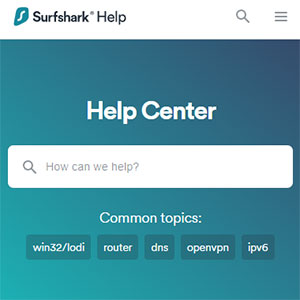
Surfshark is a provider that understands that the customer is king. The company has reliable customer support across multiple channels. The best is the 24/7 live chat support, as it offers instant feedback, and the agents are knowledgeable.
The other channel is email ticketing which is also resourceful, but feedback is not immediate. It may take up to 3 hours on working hours. Last is the knowledgebase, which has plenty of guides and tutorials to help you when you are stuck.
We recommend visiting the knowledgebase first to find a solution to your problem. If you can’t find help, live chat should be the next option.
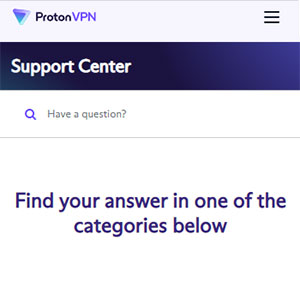
Unfortunately, ProtonVPN doesn’t have a robust customer support infrastructure like Surfshark. Despite being a top brand, there is no live chat option. This is one of the reasons the brand has very low ratings on TrustPilot.
Instead, Proton has a support center where many user issues have been addressed. Well, this is an excellent addition, but at the end of the day, not all issues have been covered.
But we like the fact that the company has plenty of guides and tutorials that users can leverage to get out of the muck.
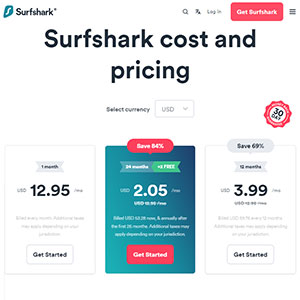
Surfshark being one of the top brands around, is not cheap but considering it offers unlimited connections, this shouldn’t scare you. Unfortunately, as a premium VPN, there is no free version, only paid subscriptions.
However, you can take advantage of the 7-day free trial, but again, the free trial is available for iOS, Android, and macOS only, so if you are a Windows user, you have no option. There are 3 plans available; a 1-month plan at $12.95 a month, a 12-months plan at $3.99 a month billed annually, and a 24-months plan at $2.49 a month billed biannually. A 30-day money-back guarantee backs up all plans. The payment options include credit cards, PayPal, Google Pay, Amazon Pay, and Sofort. One advantage of Surfshark is that you can also pay using cryptos such as Ethereum and Bitcoin, which give you an extra layer of anonymity.
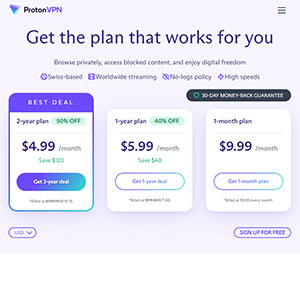
ProtonVPN is among the best free VPNs, even though it limits free users to servers in just 3 countries. There is also a free 7-day trial. Proton has 3 plans; a 1-month plan at $9.99 a month, a 12-months plan at $5.99 a month billed annually, and a 24-months plan at $4.99 a month billed biannually. A 30-day money-back guarantee backs up these plans just in case you are unsatisfied with the service. Payment methods include credit or debit cards, PayPal, Bitcoin, and Bank transfer. For the record, you can’t pay with Bitcoin for the first time. You first need a free account, then go to the upgrade option to pay with crypto.
There you have it, folks, a Surfshark vs. ProtonVPN comparison review. As you have seen, both providers offer excellent security and privacy with a good mix of security extras. They are also ideal for streaming, torrenting and gaming.
So, what’s the best choice? ProtonVPN is a robust free VPN, so if you don’t want to pay a dime, you can take advantage of the ProtonVPN free version. But note there are several limitations with the free version. However, if you want the best value for money, go with Surfshark. It is cheaper, allows unlimited connections, and offers faster speeds.