What Does a VPN Hide?
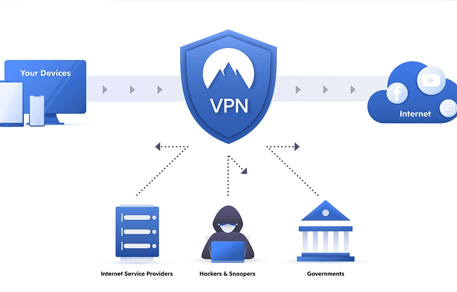 There’s no doubt that VPNs are an asset when it comes to online security and privacy. These tools work by concealing our data. But there have been many myths and facts regarding what a VPN hides and what it doesn’t hide. In this article, we have exhaustively answered the question, what does a VPN hide, and what can’t it hide?
There’s no doubt that VPNs are an asset when it comes to online security and privacy. These tools work by concealing our data. But there have been many myths and facts regarding what a VPN hides and what it doesn’t hide. In this article, we have exhaustively answered the question, what does a VPN hide, and what can’t it hide?
What is a VPN, and How Does it Work?
A Virtual Private Network (VPN) is an online security and privacy tool that creates a tunnel between your device and the internet resource. It works by encrypting all the data you send to the internet resource and data sent back to your device. As a result, your online activity can’t be traced back to you, with the VPN acting as a bridge between you and the internet resource.
What Does a VPN Hide, and What Can’t It Hide?
Onto the main business of the day, what does a VPN hide? We have detailed everything that VPNs hide, as well as the exceptions. So, without further ado, let’s get into it.
1. IP Address

An Internet Protocol, otherwise known as an IP address, is a unique numerical tag assigned to all devices connected to the internet or local networks. So, what’s the big deal with IP addresses?
An IP address identifies your device, and that means whatever you do online, as well as your preferences, can be traced back to your online identity. Take, for example, when you are shopping online for binoculars, your IP address will be associated with a customer looking for binoculars, and that’s how you end up getting those boring targeted binoculars ads.
Does a VPN Hide IP Address?
Yes, VPNs do hide IP addresses but not literally hiding them. What happens, the VPN assigns your device a pseudo IP address. That means all your digital footprint won’t be associated with your actual IP address but the newly assigned IP address. A VPN hides IP addresses from the internet resource.
Does a VPN Hide Your IP Address From Your ISP?
But there is an exception when it comes to hiding your IP address. While a VPN can conceal your IP address from the internet resource, it doesn’t hide it from your Internet Service Provider (ISP) – no tool can.
Many people think that they can hide their IP addresses from their ISPs, but it doesn’t work that way. As a matter of fact, it’s your ISP who assigns you the IP address, so how could you possibly conceal it from them?
But here’s the good thing, even if they see your IP address, a quality VPN won’t let them snoop on your online activity. The ISP and network admin only see that you are connected to a VPN.
Do VPNs Hide Mac Addresses?
A media access control address, popularly known as a MAC address, is a unique hardware ID assigned to network interface controllers, for example, an Ethernet or WiFi card. The MAC address identifies a computer or device within the local area network (LAN).
Unlike an IP address, the MAC address is permanent. It can’t be changed in any way as it is assigned by the manufacturer. Therefore, no VPN can hide your MAC address. In the past, there were concerns that Internet Protocol version 6 (IPv6) could leak your MAC address, but this loophole was fixed, anyway.
Even though VPNs don’t hide the MAC address, there is no need to be wary of it as it poses no threat to your online security and privacy. This is because it stays within the local network and is not visible to the internet resource.
2. Location

One thing about an IP address is that it can reveal your location. When your location is open to the public, anyone, including the government, can reach you. What’s more? If your location is known, you can be restricted from accessing certain parts of the internet, for example, geo-restricted content and offers and deals.
Does a VPN Hide Location?
An IP address has crucial data that can expose your location. This data includes the country or city, your ISP, and your ZIP code. From the fact that a VPN hides, or rather routes, your IP address, it will hide your real location.
If somebody tries to find your real location, they will only find the location of the server you are on and not your precise location. A good example is if you are in Toronto, Canada, and you are using a VPN whose server is in the UK, snoopers will think that you are in the UK.
While a VPN can hide your location, there are exceptions, as discussed below.
A VPN Doesn’t Hide Phone Location
While a VPN can hide your location, it can’t entirely hide your phone’s location. There are ways your phone’s location can still be traced even when connected to a VPN. First, your phone can be tracked using WiFi connections in range. Cellular towers, GPS sensors, and data can also reveal your location.
A VPN Doesn’t Hide Location From Your ISP
While a VPN can hide your location from the internet resource, it can’t hide your location from your ISP. This is explained by the fact that a VPN can’t hide your IP address from your ISP. That means, if the ISP knows your real IP address, they can still tell your location – it’s that simple!
3. Online Activity

VPNs can hide your online activity, thus guaranteeing you online security and privacy. Whether it’s your searches, browsing history, account activity, or even downloads, a VPN hides it all. But just how much of your digital footprint can be hidden by VPNs? Let’s find out.
VPNs Hide the Websites You Visit
One of the major concerns amongst web users is data on the websites they frequent. The good thing is that VPNs hide all the information regarding the websites you visit. The ISP and network administrator only know that you are using a VPN, but they can’t know which websites you are visiting.
What About Browsing History?
From the fact that VPNs hide all the websites you visit, they also hide all your browsing history.
But do they still hide your browsing history from your router?
Yes, all the data is encrypted from the point it leaves the device, so there’s no way your router will check your browsing history.
Will VPN Hide Online Browsing At Work?
To enhance productivity, many companies choose to block sites such as social media and YouTube so that employees can fully concentrate on work. VPNs come in handy as they allow anyone to access sites that are blocked. But is this a guarantee that the IT guy won’t see your browsing history?
Yes. A VPN will allow you to access blocked sites, and besides, your employers won’t be able to see what you are browsing. But here’s the catch. While your browsing history remains hidden, the IT department will definitely know that you are using a VPN.
For the record, there are several ways through which your employer can still see your browsing history, even when using a robust VPN such as NordVPN. This is especially true if you are using a work PC.
There could be spyware that records everything you do on the PC, or the IT team could have remote access to your PC. A VPN will not hide your browsing activity or anything you do on that PC in these two scenarios.
Will VPN Hide Your Account Activity?
No. There’s no VPN that can hide your account activity. VPNs only hide your online activity but not account activity.
For instance, if you log in to your Facebook account, the only thing that will be different is that Facebook will think you are logged in from a different location, where the VPN server is located. Otherwise, Facebook will still be able to see all your account activity.
4. P2P Downloading & Torrenting Activity

As you may know, VPNs come in handy if you want to prevent bandwidth throttling when torrenting or downloading huge files.
Do VPNs Hide Torrenting and P2P Downloading?
Yes. A VPN will hide all your torrenting and P2P downloading, but there are exceptions.
When torrenting or downloading files, all your data is encrypted so your ISP can’t detect your activity. However, several indicators can tell the ISP that you are engaging in torrenting activities. These indicators include multiple TCP connections, high bandwidth usage, and maybe parallel upload streams.
Data Usage
Torrenting and P2P downloading involve huge data usage. So, can a VPN hide your data usage from the ISP?
The truth of the matter is that a VPN can’t hide the fact that you are using high bandwidths during torrenting and P2P downloading. The only problem is that it will be hard to tell which websites you are on. But the amount of data you are sending and receiving will be visible to the ISP.
5. The VPN Itself
A VPN can hide your IP address, location, and your entire digital footprint. But will it hide the fact that you are using a VPN?
This should be a significant concern as many websites have found ways to block traffic emanating from VPN servers. A good example is VPN blockers. Besides VPN blockers, there are countries where using VPNs is prohibited. That said, you need to be sure if a VPN hides itself.
Well, the truth of the matter is that it’s hard for a VPN to hide itself. The best VPNs will hide the fact that you are using a VPN by using obfuscated servers. For starters, obfuscated servers deploy unique algorithms that make it look like you are a regular internet browser. Obfuscation is the only way to beat VPN blockers.
Wrapping Up
There you have it, folks, a rundown of what VPNs can hide and what they can’t hide. As witnessed, a VPN can hide your browsing history, location, what you search, your IP address, torrenting activity, and so much more. But then, they can hide some information, including your phone location, your IP address from the ISP, data usage, and the fact that you are using a VPN.

