


OpenVPN vs. ExpressVPN, which is the best VPN? ExpressVPN is the best choice as it is a fully-fledged VPN with all the features. ExpressVPN is faster, guarantees online security and privacy is more reliable, and is feature-packed. But still, you can rule out OpenVPN as it has some advantages.
OpenVPN and ExpressVPN are two household names in the VPN industry. The two offer excellent security and share quite a lot in common. However, the differences are profound.
The difference between OpenVPN and ExpressVPN is the compatibility, protocols supported, servers, speeds, and content access. OpenVPN works with PCs and mobile devices only and supports just one protocol. It doesn’t have its own servers, offers slower speeds, and is unreliable for streaming, P2P activity, and gaming. On the other hand, ExpressVPN works with all devices, supports 8 protocols and has its own server network. It also offers fast speeds and is reliable for streaming, P2P sharing, and gaming.
Read along for more regarding how the two stack up against each other.




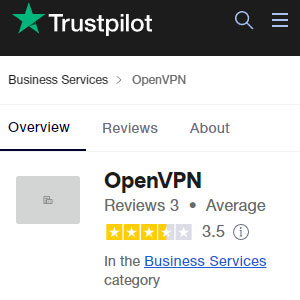
Started in 2001, OpenVPN is not a VPN provider but a VPN system that creates point-to-point and site-to-site connections via the OpenVPN protocol.
The protocol is considered the industry standard and is known for its airtight security. OpenVPN’s focus is security; it doesn’t offer good speeds and won’t facilitate content access like your typical VPN. After checking VPN forums, we are glad it is known for banking-grade security.
At the time of writing, OpenVPN commands a Trustpilot Trustscore of 3.5 after 3 reviews. This tells you it is not popular among consumers.
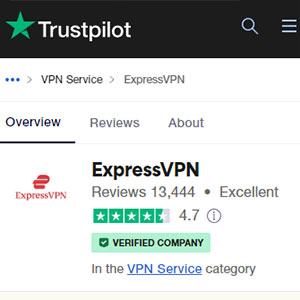
When it comes to brand trust, ExpressVPN is the winner. The VPN is a household name in the industry. ExpressVPN was started in 2009 byExpressVPN International Ltd., which today is part of Kape Technologies, the same venture that owns other reputable VPNs, including Zenmate, CyberGhost, and Private Internet Access.
It is an award-winning company known for excellent security and privacy and offers many other applications, including content access. We checked Reddit threads and other VPN platforms. It has good reviews.
At the time of writing, ExpressVPN boasts a Trustpilot Trustscore of 4.7 after over 13500 reviews.
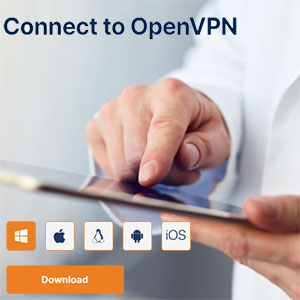
One of the shortcomings of OpenVPN is that it’s not versatile. It works with PCs running on Windows, macOS, and Linux. There are also apps for iOS and Android devices.
Unfortunately, these are the only devices it works with. There are no apps or compatibility for routers, Smart TVs and other streaming devices, or gaming consoles.
The only good thing about OpenVPN as far as compatibility is concerned is the fact that it allows for unlimited simultaneous connections.
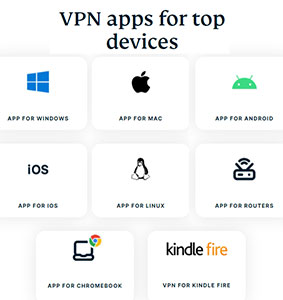
ExpressVPN is a versatile VPN that works with a range of devices for all-round protection. There are apps for Windows, Linux, and macOS PCs, as well as Google Chrome, Microsoft Edge, and Mozilla Firefox browser extensions.
ExpressVPN also has mobile apps for iOS and Android alongside support for routers, Roku, Smart TVs, Amazon Fire TV, Chromecast, PlayStation, Xbox, Nvidia Shield, and Nintendo Switch, among others.
The only shortcoming here is that it allows a maximum of 5 simultaneous connections on a single license. But you can always add more devices via an already-protected router.
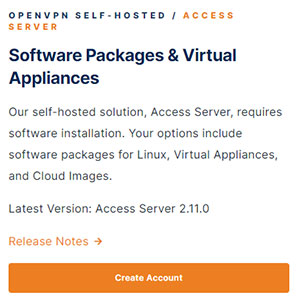
Another reason we don’t like OpenVPN is that it is not user-friendly. As mentioned earlier, this is not a VPN per se but a protocol.
You have to manually configure OpenVPN, something that is a tall order for beginners. You need to download, install and launch the client software to get started. The next step is importing your profile and connecting to a server.
For the record, OpenVPN doesn’t have servers, so you will have to get a 3rd party service provider. On our usability scale, OpenVPN scores a paltry 2/5.

ExpressVPN is a user-friendly VPN that is easy to get started with. The first step is clicking the Get ExpressVPN button redirecting to the plans page.
Here, select the preferred plan key in your payment details and checkout to complete the order. Now that you have a subscription, create an account, download ExpressVPN, install the software, launch it, and log in. You are now ready to go.
ExpressVPN has a clean and intuitive interface with straightforward navigation and menu. On our usability scale, we give it a 4.5/5.
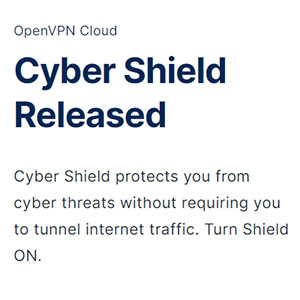
OpenVPN is a secure VPN that deploys 256-bit OpenSSL encryption and supports multiple levels of encryption, including AES, Camelia, Blowfish, and CAST-128.
With AES 256-bit, you are guaranteed that no one will decipher your data as it is encrypted using an encryption method considered the safest and virtually impenetrable.
It would take millions of years to decrypt data secured by AES 256-bit keys.
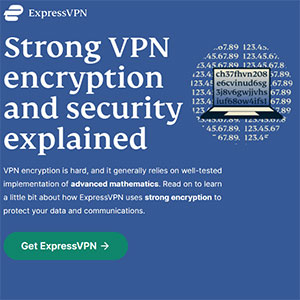
ExpressVPN is just as secure as OpenVPN as it also deploys AES 256-bit encryption for airtight security.
With AES 256-bit keys, it is impossible to decipher the encrypted data.
ExpressVPN takes security a notch higher courtesy of RSA-4096 keys and SHA-512 hashing for authentication.
OpenVPN supports just one protocol; OpenVPN on TCP and UDP as well. The VPN deploys custom-tailored protocols based on SSL and TLS.
If you are in it for security, use TCP, while those who want speed should switch to UDP. This is one of the factors that make OpenVPN unpopular amongst VPN users.
On the other hand, ExpressVPN supports multiple protocols, 8 to be precise. These are PPTP, SSTP, L2TP, IKEv2, OpenVPN, WireGuard, IPSec, and Lightway. PPTP, SSTP, IPSec, L2TP, and IKEv2 are less popular today but still have diverse applications.
OpenVPN is considered the industry standard and is known for uptight security despite slow speeds. There’s also WireGuard which strikes a balance between speeds and security.
Last is Lightway, a proprietary protocol that works just like NordVPN’s NordLynx. It offers excellent security and blazingly fast speeds, making it the best for speed-intensive tasks such as streaming, torrenting, and gaming.
OpenVPN has some basic security extras. First is IP and DNS Leak Protection, which prevents your IP and DNS queries from leaking. Another feature worth mentioning is the DNS fallback that activates when the VPN doesn’t define its servers.
OpenVPN also includes a network kill switch that prevents your traffic from getting exposed when the VPN connection drops, as it automatically drops the internet connection immediately after the VPN connection drops.
You can modify your 1PV6 preferences to handle packets more efficiently and improve performance and security. Last is Auto Connect, which automatically turns on the VPN when you power your device.
ExpressVPN, on the other hand, packs lots of security extras. First is IP, WebRTC, and DNS Leak Prevention, so you can be sure your IP and DNS queries remain intact.
A network kill switch also springs into action when the VPN connection drops inadvertently. It kills the internet connection, so your traffic won’t be exposed. Another feature is Split Tunnelling which allows you to decide apps whose traffic can be routed via the VPN and traffic that can connect directly to the internet resource.
ExpressVPN also comes with Encrypted Private DNS that bolsters the security of DNS requests and a password manager for your passwords’ security. Last is port forwarding for routers, enhancing network efficiency, speeds, and security.

OpenVPN is based in the United States, a founding member of the 5 Eyes alliance. Besides, the United States is known for its prying eyes on its citizens’ digital activity.
But it’s worth mentioning that OpenVPN doesn’t have servers, so it’s not responsible for users’ privacy. It all depends on the servers you will work with.

ExpressVPN is based in the British Virgin Islands (BVI), a privacy-friendly jurisdiction not part of any global surveillance organizations.
You can be sure that your data is safe with ExpressVPN.
As mentioned earlier, OpenVPN doesn’t have its own servers. You will have to get servers from 3rd party providers. Considering it has no servers, it has nothing to do with log policies. You should ensure the servers you use have a no-log policy, and the logging policy should have been audited.
On the other hand, ExpressVPN is a no-log VPN. The company doesn’t keep logs of personally identifiable information such as your browsing activity, original and assigned IP address, bandwidth, timestamps, etc. Interestingly, it deploys RAM-only servers, which delete all data after every reboot alongside Encrypted DNS on all servers, which enhances privacy. The VPN’s log policy has also been audited.

OpenVPN, as mentioned earlier, doesn’t have its own servers as it’s not a fully-fledged VPN provider. Instead, you have to get your own servers.
You can use servers offered by the OpenVPN community or servers from other providers that support OpenVPN protocol, for example, ExpressVPN.

Another area where ExpressVPN beats OpenVPN is server network and distribution. While OpenVPN doesn’t have its own servers, ExpressVPN boasts over 3000 highly specialized servers in 94 countries. All these servers run on TrustedServer Technology, which deploys RAM-only servers for efficiency and privacy.
You can use the Smart Location feature to find the best servers for you in any of the 5 regions; Americas, Oceania, Europe, the Middle East, and Africa. ExpressVPN’s servers are streaming and P2P-friendly courtesy of the top-of-the-line hardware that offers ultrafast speeds. Just to note, 70%of the servers have 10Gbps ports.

OpenVPN doesn’t have its own servers, so we can’t say it can unblock or not unblock streaming sites. The success of unblocking streaming sites such as Netflix, Hulu, Apple TV, DAZN, HBO, Amazon Prime Video, BBC iPlayer, and the rest depends on the servers you go for. We tried unblocking Netflix and Hulu using ExpressVPN servers, and it was exceptional.
When it comes to torrenting and P2P sharing, OpenVPN is still up to the task, but here again, it depends on the servers you have opted for. Using ExpressVPN P2P servers, we downloaded huge files without any bandwidth throttling or IP bans.
Last, in gaming, it is not the best because of the slow speeds. However, it is perfect for preventing DDoS attacks and other threats and accessing geo-restricted gaming content and discounts.
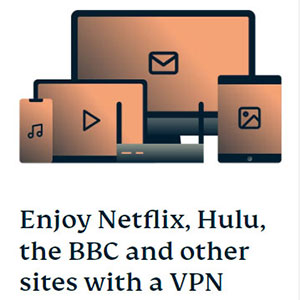
If you are into streaming, ExpressVPN is the best choice. The VPN has plenty of servers optimized for streaming, so whether you want to catch the latest TV show on Netflix, Japan, or HBO, it has got you covered.
In our tests, it unblocked several Netflix libraries, including Netflix UK, Japan, and Canada, alongside other streaming sites with geo-restricted content, for example, Hulu, HBO, Amazon Prime Video, Crunchyroll, Disney+, and BBC iPlayer, among others.
Regarding torrenting, ExpressVPN is also a cut above the rest. It offers decent speeds that allowed us to download torrents without any bandwidth throttling or IP bans. Last, ExpressVPN is a good VPN for gaming, especially with WireGuard or Lightway. The speeds were exceptional, and the pings were low for seamless gaming. ExpressVPN is also secure, so gamers can keep DDoS attacks at bay and access geo-restricted content.

OpenVPN understands that the customer is king. The company has reliable multichannel support. The best option is the live chat that offers instant feedback.
There’s also an AI-assisted chatbot that offers solutions to users’ common problems. Besides the AI chatbot and live chat, OpenVPN has guides, tutorials, and an FAQ section.
You can also get help from the OpenVPN community.

ExpressVPN is also a great deal when it comes to customer support. The company also has a multichannel support infrastructure with 24/7 live chat as the best channel, as it offers immediate feedback.
ExpressVPN also has an email ticketing system, but you can’t rely on it if you want instant feedback. Response takes some minutes and even hours at times.
Other options to explore include guides, tutorials, and the detailed FAQ section.
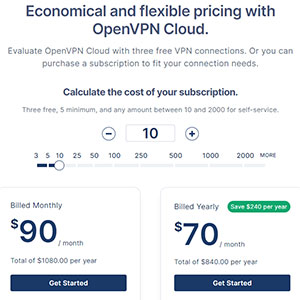
OpenVPN is a free, open-source platform. The company also has enterprise products which are purely paid plans. These are Access Server and OpenVPN Cloud.
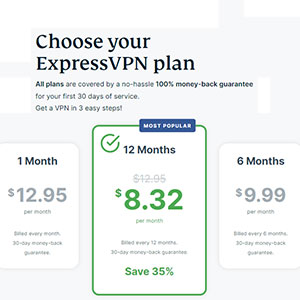
One shortcoming of ExpressVPN is that there is no free version of the software or a free trial. Instead, the company offers a generous 30-day money-back guarantee, so you can claim your money within 30 days of purchase if you think it doesn’t meet your needs.
There are 3 paid plans; a 1-month plan at $12.95 a month, a 6-months plan at $9.99 billed every 6 months, and an annual plan at $8.32 billed yearly.
The available payment methods include Visa, Mastercard, American Express, Discover, JCB, UnionPay, PayPal, GiroPay, iDEAL, QIWI, and Sofort Banking. Bitcoin payments are also accepted if you want to pay anonymously.
That’s the end of this OpenVPN vs. ExpressVPN comparison review. So, which VPN should be on top of your wishlist? Candidly, OpenVPN is not a good option, especially if you are not a techie who understands the ins and outs of VPNs. Yes, OpenVPN is free but considering you have to get your own servers and configure it manually, it’s not worth your time.
ExpressVPN is the clear winner, as it is a fully-fledged VPN that offers excellent security and privacy. It also has specialized servers that guarantee fast speeds and reliability when it comes to content access (streaming, torrenting, and gaming). Check out the latest deals and discounts on ExpressVPN.